The context menu command Open > Open in V5 is included in Process Engineer for this purpose. This command allows the user to right-click on a selected process in Process Engineer and open that process in Process and Resource Definition.
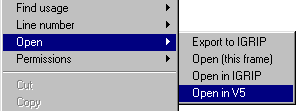
Requirements for Use
A batch file, named DNBPPRHUBTOV5.bat, is provided with the V5 installation in the directory <V5_install_directory>\intel_a\code\command\. This batch file must be customized by a V5 administrator for the specific V5 installation.
In addition, a Process Engineer administrator must customize Process Engineer to use this specific batch when calling the Open in V5 command.