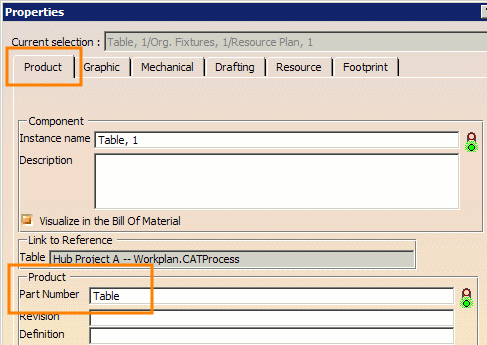Process attributes
Attributes defined in Process Engineer for processes may be viewed and edited as they are stored in the Manufacturing Hub via the Extended Property Panel.
Product and resource attributes
Attributes defined in Process Engineer for products and resources are accessible from the Properties dialog box of the product or resource, as highlighted in the figure below:
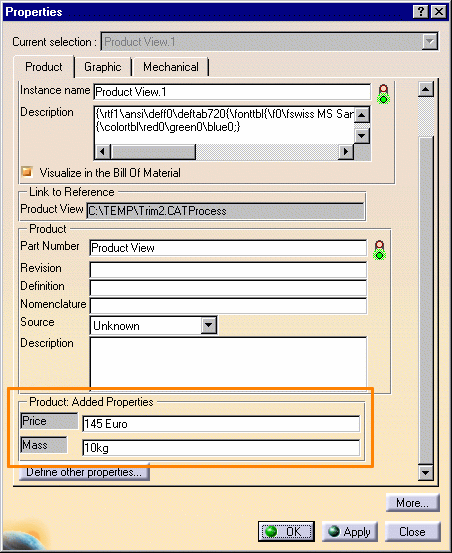
Notes
- Attributes defined as read-only in Process Engineer will be visible when opened in V5, but may not be edited.
- Attributes defined as read/write in Process Engineer may be modified in V5 and saved back to the Manufacturing Hub.
- Attributes defined in Process Engineer cannot be deleted from Process and Resource Definition, nor can the name of the attribute be changed. Only the value of the attribute may be changed and saved.
- New attributes defined in DPM Process and Resource Definition and saved back to the Manufacturing Hub can be reloaded into V5, but will not be visible from Process Engineer.
- If the project has already been saved via Process and Resource Definition, no new user attributes should be created in Process Engineer.
- Attributes for processes defined in Process Engineer may also be viewed in the V5 Process tree, provided that the "Attributes" option is enabled from the Tools > Options > Digital Process for Manufacturing > Filter page.
- To modify the name of a resource, it must be edited in the
Name field of the Resource tab as shown below:

Note that modifications made to the Part Number field of the Product tab do not change the name of the resource when saving the project to the Manufacturing Hub: