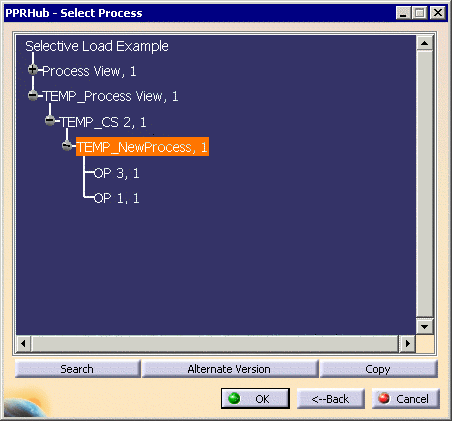In previous releases when a project contains a process with many children, either the complete process (with all of the children) had to be loaded or only a single child could be loaded. If only a few of the children were of interest for the DPM session, the process still had to be loaded with all of its children, leading to an unnecessarily long loading time.
The PPR Selective Load command allows you to load only selected activities from a project by assigning them to a temporary process directly in DPM.
To use the PPR Selective Load command, the Manufacturing Hub project must already be loaded in DPM. Before a project is loaded, the PPR Selective Load command will be in a disabled state.
Loading selected activities
-
With a Manufacturing Hub project loaded, click the PPR Selective Load
 command.
command. -
The PPR Hub - Selective Load dialog box is displayed. Select the activities to be included in the selective load:
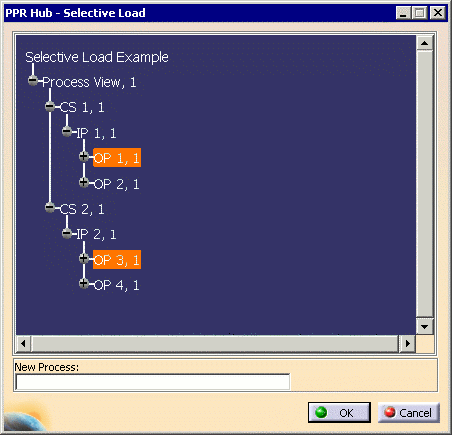
-
Define an OrgProcess to which the selected activities will be assigned as children and click OK:
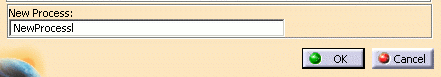
-
Click the Open PPR Project command
 and select the same project.
and select the same project. -
In the PPR Hub - Select Process dialog box, the new OrgProcess (specified in Step 3 above) is present with the selected activities shown as children: