-
Click Remove from Session
 located in the Manufacturing Hub toolbar, or select Remove from
Session from the Tools > Manufacturing Hub Commands menu.
located in the Manufacturing Hub toolbar, or select Remove from
Session from the Tools > Manufacturing Hub Commands menu. -
Select the product or resource to be removed from the PPR tree:
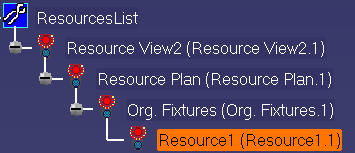
The selected product or resource is removed: 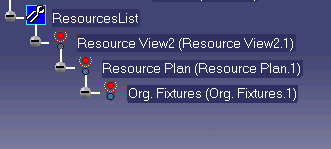
- The product or resource to be removed can not be assigned to an activity, nor have a parent or child that is currently assigned to an activity.
- This procedure removes an object from the V5 session, but does not delete the object in Process Engineer.