Start
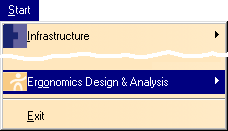
For
Human Measurements Editor
![]()
![]()
See
Tools
For
See
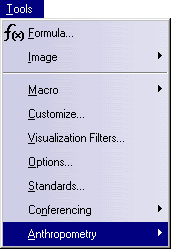
Options
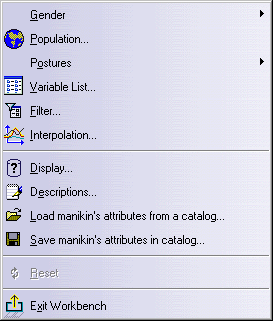
| Start | File | Edit | View | Insert | Tools | Window | Help |
Start |
|||
|
|
ForHuman Measurements Editor
|
See |
|
Tools |
|||
For |
See |
||
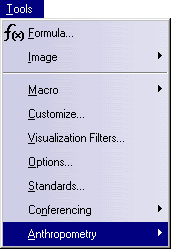 |
Options |
||
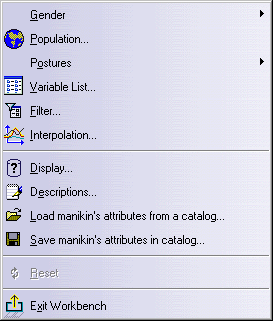 |
Gender | Changing the Gender of a Manikin | |
| Population | Determine the Current Nationality of a Manikin | ||
| Postures | Using Predefined Postures | ||
| Variable List | Editing Anthropometric Variables | ||
| Filter | Using the Anthropometric Filter | ||
| Interpolation | Interpolation Management | ||
| Display | Manikin Display Attributes | ||
| Descriptions | Using Anthropometric Memos | ||
| Load manikin's attributes from a catalog | Anthropometry Library Management | ||
| Save manikin's attributes in catalog | Anthropometry Library Management | ||
| Reset | Recovering Initial Settings | ||