 |
The Human Measurements Editor enables you to add
descriptions about the manikin's anthropometry or about an anthropometric
variable. This is a convenient way for you to keep a history on the
variables and to determine where, when and why they have been modified. |
 |
Create or modify a Description
|
| |
-
Select the
Adds a
Description to a manikin object
 in the Anthropometry Editor toolbar. Select a manikin.
in the Anthropometry Editor toolbar. Select a manikin.
-
The description window is displayed. You can add to or
modify any information in the description. When you are done, select
OK to save
the description with the anthropometry.
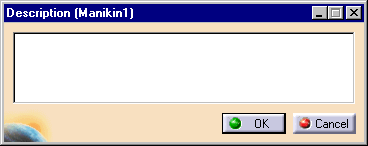
|
 |
Create a description on a particular variable
|
| |
-
To create a description on a particular variable,
select the anthropometric variable (click the corresponding arrow).
-
Select the
Adds a
Description to a manikin object
 on the Anthropometry Editor toolbar.
on the Anthropometry Editor toolbar.
-
The Description window is displayed. Notice that the
window title now contains a variable's name.
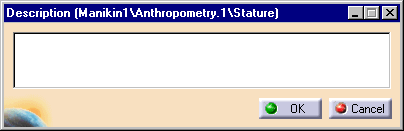
|
![]()