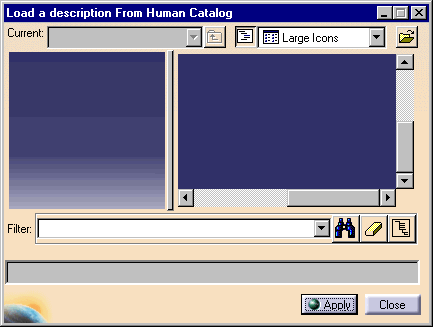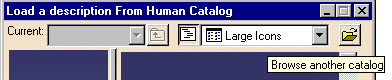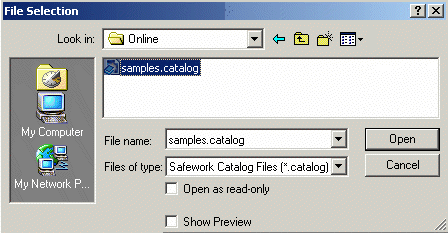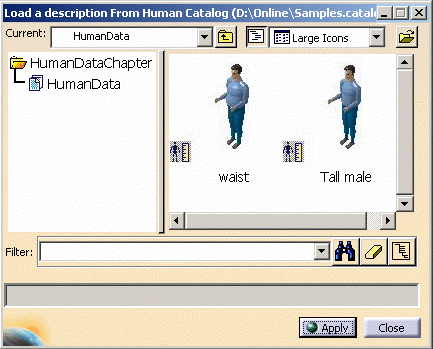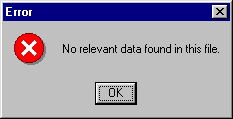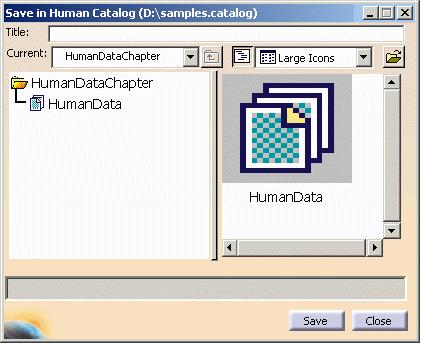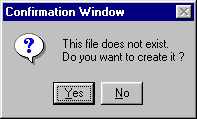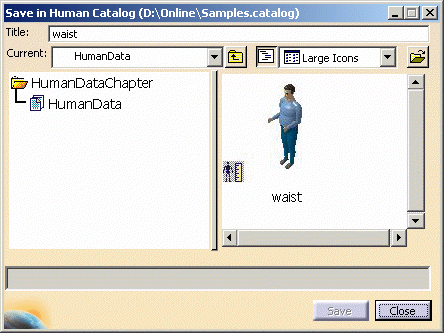|
 |
This procedure describes the commands for Posture catalogs.
The two catalog management commands are:
|
 |
It is not possible to open manikin libraries with these
commands nor is it possible to save postures as .swl files. You must
convert any existing libraries into catalogs in order to use them. For
more information on converting libraries into catalogs, please see
"Manikin Catalog Management" in the Human Builder User Guide. |
 |
This command opens the dialog box that is used to load an existing catalog file. |
| |
-
Select Load manikin's attributes from a catalog
 . .
-
The Load a description from Human Catalog
dialog box appears.
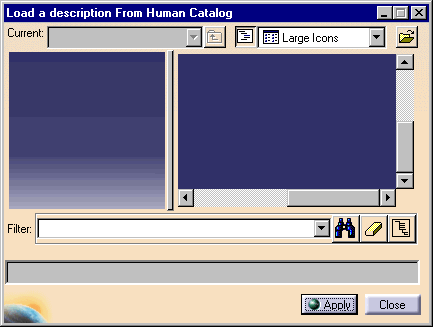
-
Select Browse another catalog.
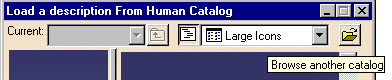
-
The File Selection dialog box opens.
Select the directory and catalog.
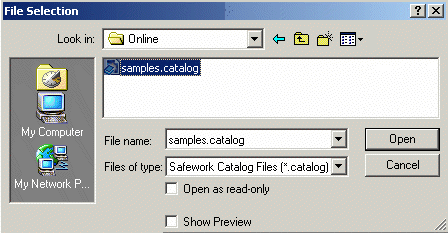
-
Select a file name and select the Open
button.
| The dialog box is displayed showing all the anthropometry
information contained in the selected file. |
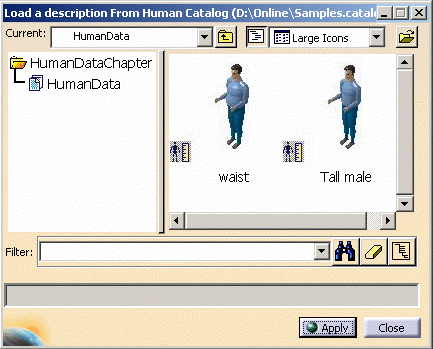
|
-
Select the description desired from the Load a
description from Human Catalog dialog box, and select the manikin from
the Product tree.
| If the file does not contain any anthropometry information, the
following error message is displayed: |
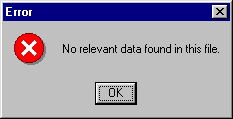
|
-
Select an item and then select the Apply
button (or double-click the item).
The anthropometry selected is applied to the manikin. The
progress indicator at the bottom of the window shows the load
action; when the load is done, the manikin is automatically updated
with the new anthropometry.
|
-
Select the Close when completed.
|
 |
This command allows you to save the
anthropometry parameters of a manikin in a library file. |
| |
-
Select the Save Manikin's attributes in catalog  . .
| The Save in Human Catalog dialog box is displayed. |
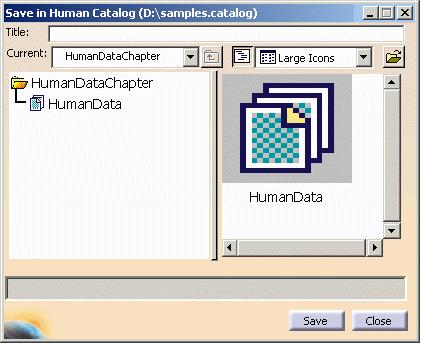
|
-
Select the Browse another catalog button to select
another file, if required.

| The File Selection dialog box is displayed. |
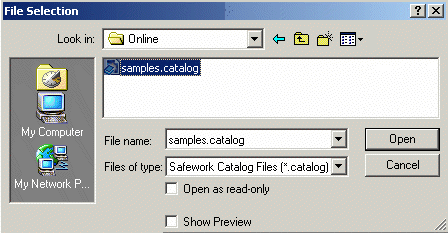
|
-
Enter or select a file name and select the Open
button.
| If the file does not exist, a Confirmation window is displayed
to create it. |
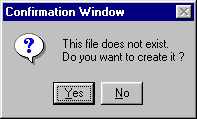 |
The Save in Human Catalog dialog box is displayed again.
|
-
Enter a description in the Title window, and
select either:
-
Select the Save button.
| The anthropometry is saved in the catalog. |
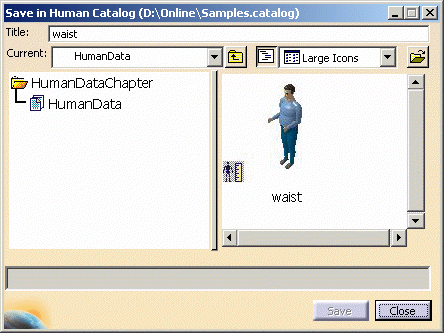 |
The file is saved automatically and the progress indicator
shows the save action. Otherwise, the Save button will
not be activated.
|
-
Select the Close button to exit the dialog
box.
|