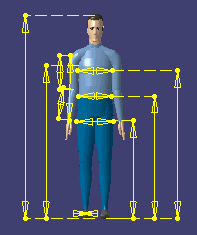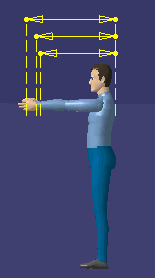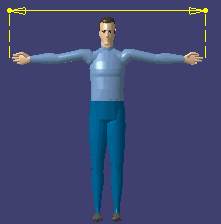|
|
This task describes how to display and use predefined manikin postures. | ||||||
|
|
There are three predefined postures in the anthropometry
module: Stand, Reach, and Span. These postures are used to display the
associated variables. Each selection cancels the previous one.
The manikin's default posture is standing. |
||||||
|
|
To display a predefined posture: | ||||||
|
|||||||
|
|