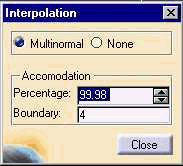|
-
Select the Interpolation
 from the Anthropometry Editor toolbar.
from the Anthropometry Editor toolbar.
-
The Interpolation dialog box appears. There are two
ways to calculate variables:
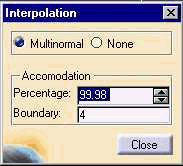
- Multinormal
This is the default mode of calculation. This mode allows you to
modify one variable while taking into consideration:
- all the correlation between variables and
- limit values for each variable.
These limitations are defined according to the percentage of
accommodation selected by you. When this mode is selected, the manikins
created will realistically exist in the target population. After
selecting the desired percentage of accommodation, the boundary value
will be automatically updated.
This mode also allows you to generate boundary manikins in order to
accurately achieve the accommodation of the target population.
- None
As its name suggests, this mode removes all
the limitations on the variable values. If there is no database available
for your specific needs, this mode can be used to generate manikins that
are not included in the current population. For example, if there is no
database available on pregnant women, you can generate these women by
removing the limitations of the current database.
|
|