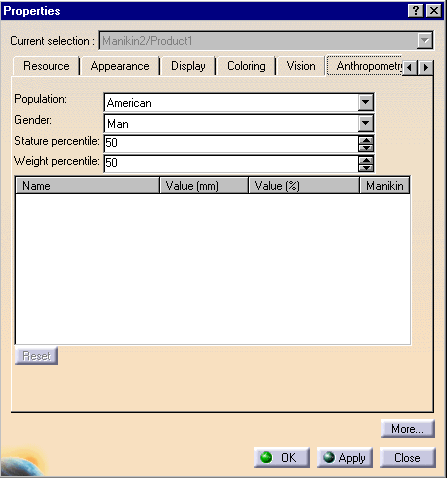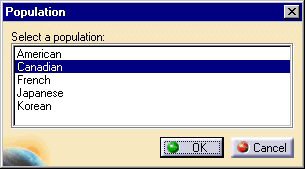|
|
There are two ways to determine the current nationality
of a manikin: |
|
|
Human Builder workbench > Properties dialog box
|
|
|
Human Measurements Editor workbench > Population command |
|