
(Part Design User's Guide)
Cut
Copy
Paste
(Part Design User's Guide)
(Part Design User's Guide)
(Part Design User's Guide)
(Part Design User's Guide)
This section presents the main menu bar tools and commands dedicated to Functional Molded Part.
| Start | File | Edit | View | Insert | Tools | Windows | Help |
 |
For... | See... |
| Undo XXX | (Infrastructure User's Guide) | |
| Repeat | (Infrastructure User's Guide) | |
| Update |
(Part Design User's Guide) |
|
|
Cut Copy Paste |
Handling Functional
Bodies in a Multi-Document Context
(Part Design User's Guide) |
|
| Paste Special... |
Handling Parts in a Multi-Document Environment
(Part Design User's Guide) |
|
| Delete |
Deleting Features
(Part Design User's Guide) |
|
| Search... | (Infrastructure User's Guide) | |
| Selection Sets... | (Infrastructure User's Guide) | |
| Selection Sets Edition... | (Infrastructure User's Guide) | |
| Find Owning Selection Set... | ||
| (Infrastructure User's Guide) | ||
| Links... | (Infrastructure User's Guide) | |
| Properties |
Displaying and
Editing Properties (Part Design User's Guide) |
|
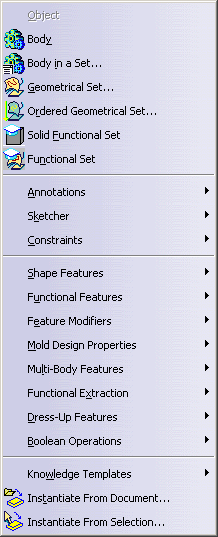 |
For... | See... |
| Body |
Inserting a Solid Functional Set (Part Design User's Guide) |
|
| Body in a Set... |
Inserting a Body into an Ordered Geometrical Set (Part Design User's Guide) |
|
| Geometrical Set... | (Generative Shape Design User's Guide) | |
| Ordered Geometrical Set... | (Generative Shape Design User's Guide) | |
| Solid Functional Set | What You Should Know | |
| Functional Set | What You Should Know | |
| Annotations |
Creating Annotations
(Part Design User's Guide) |
|
| Sketcher | (Sketcher User's Guide) | |
| Constraints |
Setting Constraints (Part Design User's Guide) |
|
| Shape Features | Shape Features | |
| Functional Features | Functional Features | |
| Feature Modifiers | Feature Modifiers | |
| Mold Design Properties | Setting Shell Properties | |
| Functional Extraction | Functional Extraction | |
| Multi-Body Features | Multi-Body Features | |
| Functional Extraction | Functional Extraction | |
| Dress-Up Features | Dress-Up Features | |
| Boolean Operations |
Associating Bodies (Part Design User's Guide) |
|
| Knowledge Templates | Creating PowerCopies | |
| Instantiate From Document... | Instantiating PowerCopies |
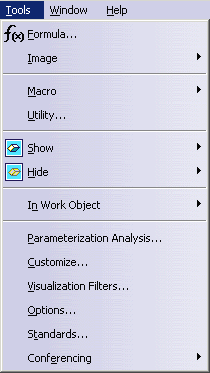 |
For... | See... |
| Formula... | (Infrastructure User's Guide) | |
| Image | (Infrastructure User's Guide) | |
| Macro | (Infrastructure User's Guide) | |
| Utility... | (Infrastructure User's Guide) | |
| Show Hide |
(Infrastructure User's Guide) | |
| In Work Object |
Scanning the Part and Define Local Objects
(Part Design User's Guide) |
|
| Parameterization Analysis... | (Infrastructure User's Guide) | |
| Customize... | (Infrastructure User's Guide) | |
| Visualization Filters... | (Infrastructure User's Guide) | |
| Options... |
Customizing (Part Design User's Guide) |
|
| Standards... | (Infrastructure User's Guide) | |
| Conferencing | (Infrastructure User's Guide) |
![]()