There are two ways of doing this:
- Using the PowerCopy Instantiate From Selection command
- Using a catalog (see Part Design User's Guide for more information)
Using the PowerCopy Instantiate From Selection command
-
Ensure that Solid Functional Set.1 is the current object in the document in which you want to instantiate your power copy.
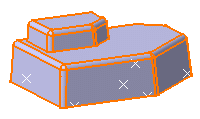
-
Select Insert > instantiate from Selection... to instantiate the powercopy into Functional Set.1.
-
Select the PowerCopy feature from the specification tree in the source document.
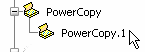
The Insert Object dialog box is displayed in the target document. The Reference field contains the name of the powercopy created in the previous task. For more details, see Creating PowerCopies.
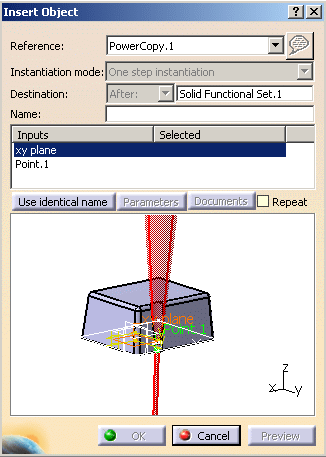
-
In the Inputs field, the first input, xy plane, is selected: click the use identical name button to automatically select all the elements with the same name.
This capability searches for features, publications, sub-elements or parameters having the name of the input in the document. If a feature with the input name is found, this feature is automatically used as input
xy plane and Point.1 are automatically selected.
After each selection, an indicator is displayed in the 3D area, with orientation when necessary.
-
Because you do not want to select Point.1 to instantiate the power copy, but rather wish to use Point.2, just select it in the geometry area.
Point.2 is now displayed in the Selected field.
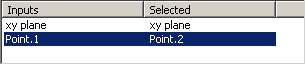
-
Click on the Parameters button to display the Parameters dialog box and modify values, if needed. Modified parameters using Parameters are retained for the next instantiation.
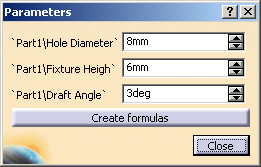

clicking on Create formulas automatically creates a formula on every parameters with the same name provided there are any. -
Click Close to confirm the operation and close the dialog box.
-
Click OK to create the PowerCopy instance.
The PowerCopy is instantiated in context, meaning its limits are automatically re-defined taking into account the elements on which it is instantiated. The features are created and their names are displayed in the specification tree. Once instantiated, the powercopy is no more linked to the original PowerCopy used to define them.
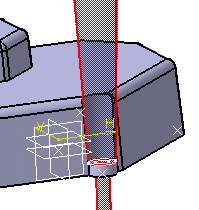
Insert Object Dialog Box
In this dialog box, you can instantiate a powercopy using these options:
Reference
Reference lets you choose the Power Copy you want when several have been defined in the document.
Destination
Destination is composed of a combo list
corresponding to the relative position (Inside or After)
and a field containing the destination feature.
The destination depends on the current feature as it is automatically
filled with the latter. If there is no current feature, the field is
empty.
-
When possible, you can modify the default destination, either by modifying the relative position or by selecting another destination feature.
-
The destination is filled with After when the destination is a geometric feature. In this case, the After field is grayed out.
-
The destination is filled with Inside when the destination is a functional set.
Name
Specifies the name of the instantiated reference.Repeat
Repeats the instantiation. In this case, once you have clicked OK in the Insert Object dialog box, the latter remains open, the Power Copy's Inputs are listed and ready to be replaced by new inputs.
Repeat
Repeats the instantiation. In this case, once you have clicked OK in the Insert Object dialog box, the latter remains open, the Power Copy's Inputs are listed and ready to be replaced by new inputs.