You need to validate a cable route to determine whether or not the route is Out of Date. The status of a locked cable route changes to Out of Date when changes are made to the imported work package by another user even when the other user is not the cable route owner.
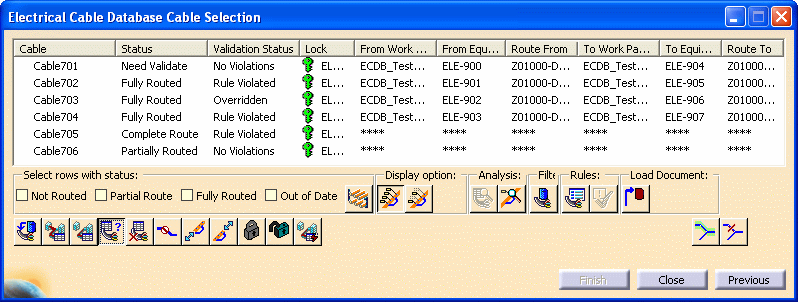
Click the Validate Cable Route button
![]() and click
Finish.
and click
Finish.
When the validation is complete, the Electrical Cable Database Cable Result dialog box displays. The Status column indicates if the full route was validated. The bottom pane of the dialog box displays a report detailing validation information.
You can click Save As to save the report. Click Previous to return to the Electrical Cable Database Cable Selection dialog box.
If a cable is invalid because not all the nodes are connected, the route will be converted to a partial route. This allows you to manually complete the route after the cableway network is modified.
- Load cable data from the database. See Loading Cable Data from the ENOVIA Database.
- Route or partially route additional cables. See Routing Cables from the Database.
- Change the status of a partially routed cable to Complete Route. See Changing the Status of a Partial Route.
- Display light network object labels and main key stations on a route. See Displaying Light Network Object Labels.
- Analyze data from a cable route and from a light network object. See Analyzing Cable Routes and Light Network Objects.
- Adjust the cable length of From and To Equipment. See Adjusting the Cable Length of From and To Equipment.
- Recommend a specific path when routing or partially routing a cable. See Recommending a Specific Path.
- Forbid certain hangers from being used when routing or partially routing a cable. See Forbidding a Specific Path.
- Query and list cables routed through a specific hanger. See Querying Cables Routed Through a Specific Hanger.
- Validate additional cable routes.
- Delete a cable route or part of a cable route. Deleting a Cable Route or Parts of a Route.
- Set routing rules and enable various routing options. See Setting Routing Rules.
- Lock or unlock cable routes. See Locking and Unlocking Cable Routes.
![]()