This is useful before adjusting the cable length of From and To Equipment. See Adjusting the Cable Length of From and To Equipment for more information.
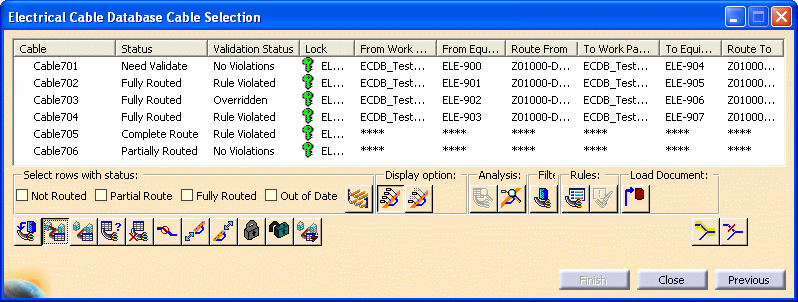
On the Electrical Cable Database Cable Selection dialog box,
click the Select Cables Routed Through a Network Object button
![]() ,
and the Get Cables on Object dialog box displays.
,
and the Get Cables on Object dialog box displays.
In your document, select specific light network objects. The cables routed through these objects display in the Get Cables on Object dialog box.
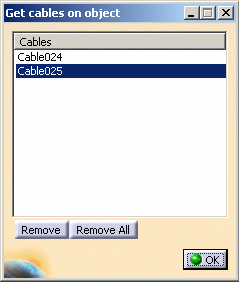
And Query Routed Cables displays in your document at the location of the object.
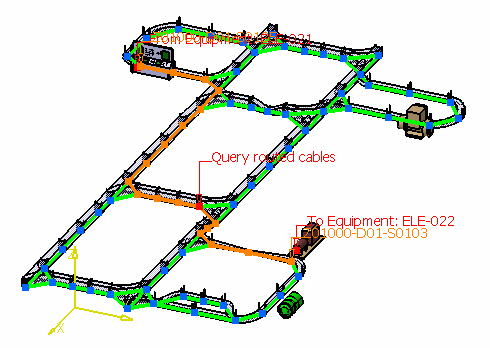
You can delete cables from the list in the Get Cables on Object dialog box by selecting them and clicking Remove. Click Remove All to clear the list.
Click OK when done. The Electrical Cable Database Cable Selection dialog box redisplays and highlights the cables listed in the Get Cables on Object dialog box.
![]()