Select a cable route from the list of cables displayed on the Electrical Cable Database Cable Selection dialog box.
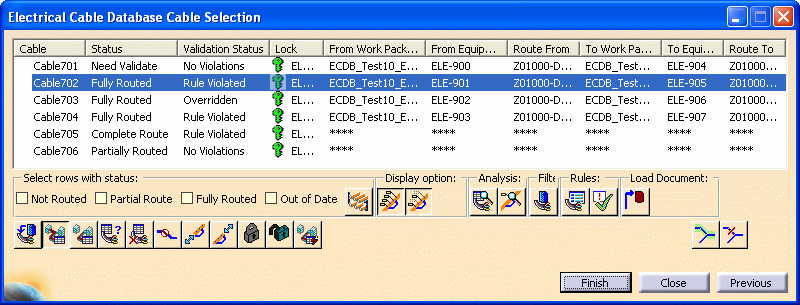
Click the Display Full Analysis of a Cable and its Route
button ![]() . The
Electrical Cable Database: Analyze Cable dialog box displays.
. The
Electrical Cable Database: Analyze Cable dialog box displays.
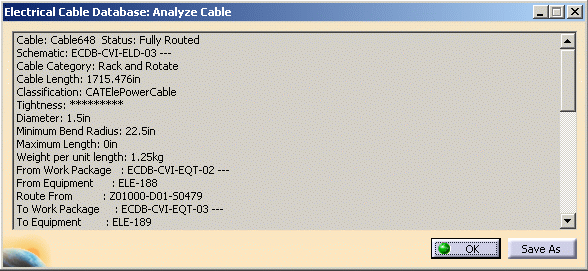
Review the pertinent information for the selected cable route.
For a detailed explanation of the data fields, see Electrical Cableway Routing Tab, Manage Cables from Database Routing Rules.
Cable - Cable instance name.
Status - Route status.
Schematic - ELD schematic that contains the cable instance.
Cable Category - Corresponds to the Cable Category attribute on the cable. (Network objects also have an attribute called Cable Category). When routing a cable, the attribute value is used to route the cable through network objects with the same value. For example, if the Cable Category is set to Fiber Optic on the cable, then it can only be routed through network objects with a Cable Category set to Fiber Optic.
Cable Length - Calculated length of the cable routed through the network.
Classification - Type of cable.
Tightness - Water tightness of cable. NT = Non Water Tight, WT = Water Tight. Set to WT if the Tightness attribute on cable is Water Tight. Only cables with the Tightness attribute set to WT can go through an object that has Tightness equal to WT.
Diameter - Corresponds to the External Diameter attribute on the cable.
Minimum Bend Radius - Corresponds to the Bend Radius attribute on the cable. Used to determine if the cable may go through a network that has at least this Minimum Bend Radius.
Maximum Length - Corresponds to the Maximum Length attribute on the cable. Will not route the cable if the routed path is longer than the Maximum Length and the check is on.
Weight Per Unit Length - Corresponds to the Weight Per Unit Length attribute on the cable.
From Work Package - 3-D document name that contains the From Equipment instance.
From Equipment - 3-D From Equipment instance name.
Route From - Network object (node or segment) connected to the 3-D equipment cableway connector. The 2-D equipment connector name must mate properly to the 3-D equipment cableway connector name.
To Work Package - 3-D document name that contains the To Equipment instance.
To Equipment - 3-D To Equipment instance name.
Route To - Network object (node or segment) connected to the 3-D equipment cableway connector. The 2-D equipment connector name must mate properly to the 3-D equipment cableway connector name.
To save the data to a text file, click Save As.
Click OK to return to the Electrical Cable Database Cable Selection dialog box.
![]()