You use the Routing Rules command before routing or partially routing cables, and before validating a cable route.
You define routing rules in Tools Options as follows:
- From the menu bar, select Tools - Options - Equipment and Systems - Electrical Cabling Discipline - Electrical Cableway Routing.
- Select the Electrical Cableway Routing tab and under Manage Cables from Database Routing Rules, check the rules as required.
Use the Electrical Cable Database Cable Selection dialog box to load cable data from the database.
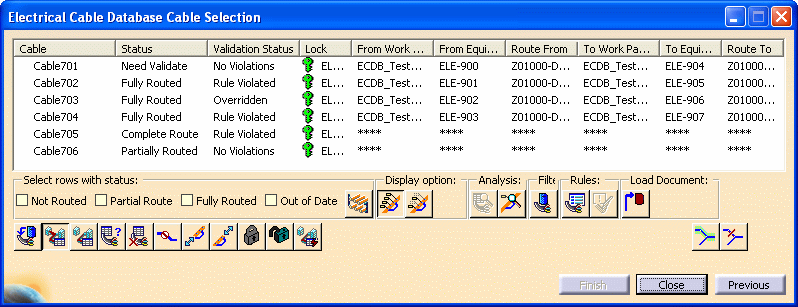
To view the defined routing rules, click the Routing
Rules button ![]() ,
and the Routing Options dialog box displays.
,
and the Routing Options dialog box displays.
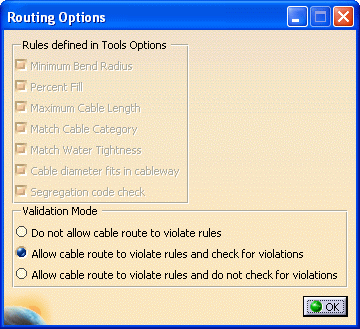
You see a list of the rules that are defined in Tools Options. See Customizing Settings, Electrical Cableway Routing Tab.
- If you do not want the cable route to violate the rules, select Do Not Allow Cable Route to Violate Rules (this is the default).
- If you want to allow the cable route to violate the rules, but want to check for violations, select Allow Cable Route to Violate Rules and Check for Violations.
- If you want to allow the cable route to violate the rules, and do not want to check for violations, select Allow Cable Route to Violate Rules and Do Not Check for Violations.
Click OK and return to the Electrical Cable Database Cable Selection dialog box.
You need to determine whether to override these routing rules violations. See Overriding Violations of Routing Rules.
Not Validated displays if the Validation Mode you selected did not check for violations. When you validate the cable route, the Validation Status changes to Rule Violated or No Violations.
![]()