Edit
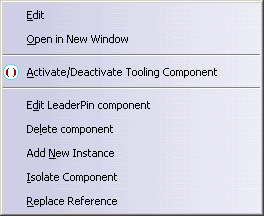
Insert

Mold Base Components
Tools
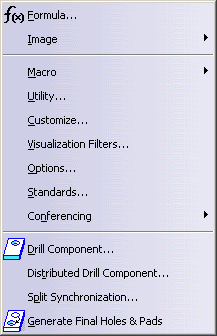
Options...
Distributed Drill Component ...
Split Synchronization
Generate Final Holes & Pads
Distributed Drill Component
Synchronizing Split Components
Generating Final Holes and Pads
Analyze
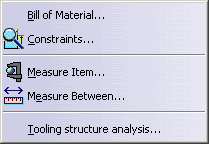
Tooling structure analysis ...
Analyzing a Tooling Structure