The 4 LeaderPins components in
the first picture below share the same reference, hence the same geometry.
f you modify this shared geometry, all 4 instances will be impacted.
Isolating LeaderPin_FSN_1.1 will enable you to modify its geometry without
modifying that of the other 3 instances.
- Isolation is performed by selecting the menu item, with no other dialog.
- The instance name and part number of the isolated instance change
automatically.
The isolated instance becomes its own reference.
Its position in the specification tree remains the same. - For components with drillings created by a “detailed association” via the distributed drillings command, drillings are propagated in R17 and higher releases.
- For components with drillings created by the “from,to,between” or the drilling command dialog, the drillings are created on the isolated instance as they were specified in the instance which has been isolated.
- If the instance to be isolated has an assembly component for reference, then the references of the original instances and the isolated instance share all subdocuments.
- You must save your model before isolating a component.
- Multi-selection is not allowed. You can isolate only one instance at a time.
- If you try to isolate a mono-instance component, a message informs you that is it not necessary, as it is already isolated.
-
Open file MoldWithMoldedPartAndComponents.CatProduct in the samples/MoldAndPart directory. Expand the tree.
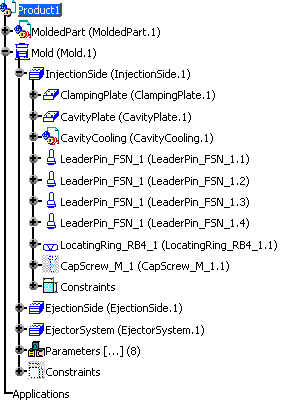
-
Select LeaderPin_FSN_1.1 and select Isolate Component in the contextual pop-up menu.
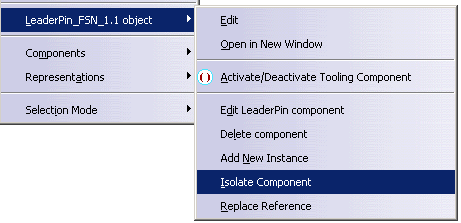
LeaderPin_FSN_1.1 is isolated.
It no longer exists in the specification tree. It is replaced at the same position by LeaderPin_FSN_1_2.1

![]()