To
avoid to synchronize all modified split elements, the analysis is carried
out on a given splitting surface at a time.
The command searches all the element split by this surface. If their
position has changed, they are candidate for a synchronization.
- Only the splits performed in components which are loaded are analyzed and synchronized.
- The command searches splits performed with surface reduction.
-
Select the Split Synchronization item in the Tools menu.

-
The Synchronize Split dialog box is displayed:
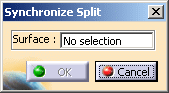
Select the splitting surface concerned by all the elements to update and click OK.
A message is displayed with the number of splits found and the number of splits that are not up-to-date.
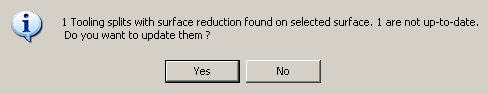
-
Click Yes to update them or No if you do not want to update them.
![]()