
This section presents the process commands that are contained within the DMU Fitting Simulator workbench, and that appear only on the menu bar, not on toolbars.
Common V5 commands, such as File > Save, are documented in the V5 Infrastructure User's Guide.
Commands that appear both on toolbars and menus are referenced
in the toolbar sections following this section.
| Start | File | Edit | View | Insert | Tools | Analyze | Window | Help |
 |
|
| For | See |
| Group | Defining Groups |
| Simulation | Recording a Simulation |
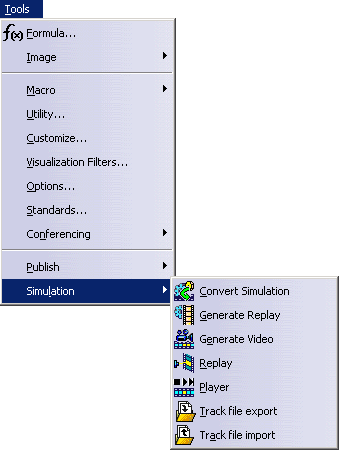 |
|
| For | See |
| Convert Simulation | Converting a Simulation into a Sequence |
| Generate Video | Generating a Video Using Standard Tools |
| Generate Replay | Generating a Replay |
| Replay | Defining Several Shuttles |
| Player | About Player |
| Track file export | Exporting and Importing Tracks in Neutral Format |
| Writing Axis Systems from a V5 track to a V4 Model | |
| Track file import | Exporting and Importing Tracks in Neutral Format |
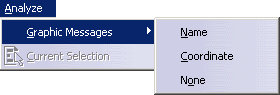 |
|
| For | See |
| Graphic Messages | DMU Navigator User's Guide : User Tasks: Annotating: Using Temporary Markers |
| Current Selection | Recording a Multiple Shuttle Simulation |
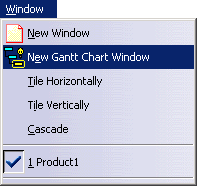 |
|
| For | See |
| New Gantt Chart Window | Displaying a Gantt Chart |