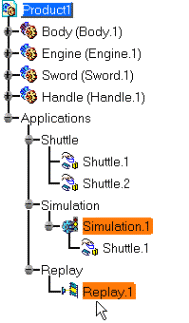Open the COMPILE_SIMULATION.CATProduct document.
-
Select Simulation.1 in the specification tree.
-
Select Tools > Simulation > Generate Replay.
The Replay Generation dialog box is displayed.
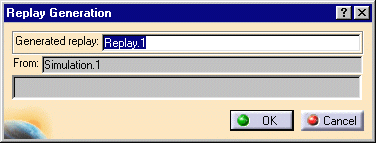
-
(Optional) Enter a meaningful name for the replay you want to create.
-
Click OK to confirm your operation.
The Replay object appears in the specification tree