This functionality is very useful when you are designing products in CATIA V4 and reviewing your DMU in Fitting V5. You can easily retrieve information from your V5 review to perform modifications in CATIA V4.
-
Double-click Track.2 in the specification tree.
-
Select the arrow within Clash Detection
 from the DMU Check toolbar.
from the DMU Check toolbar.
You may need to undock the toolbar. When you do, the toolbar looks like this: Clash Mode
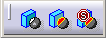
-
Click Clash detection (On)
 .
.
-
Play your track simulation using the Player.
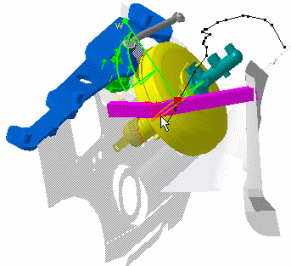
There is a collision detected at recorded position 3. You need to modify your design. -
Select the track.2 either in the geometry area or in the specification tree.
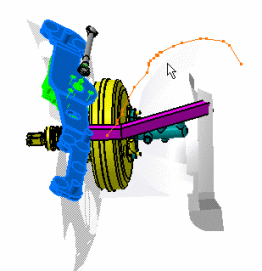
-
Select Tools > Simulation > Track file export.
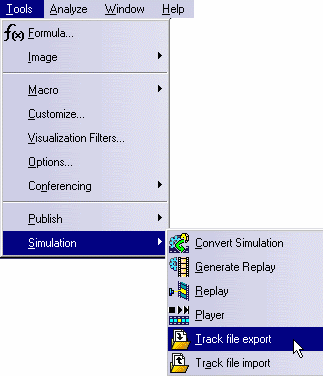
The Track File Export dialog box automatically appears. -
Enter a meaningful name and select .model format from the Save as Type list.
-
Open the EXPORT_V5_TRACK.model document you have just created.
This is what you obtain: 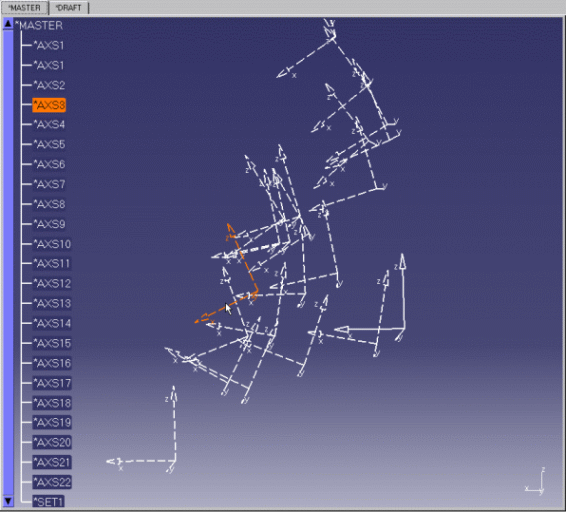

Double-click Master node to display the specification tree. In this V4 model document, we selected axis system 3 (highlighted). In the dismounting review, it corresponds to the position 3 where a collision was detected. You are now ready to modify your design using this information. 
There are not any V4 Fitting entities created. - V4 tracks do not exactly share the same behaviors with V5 tracks (such as interpolation, etc.)