Tracks may be exported in one of three formats:
- .xml
- a text format, which has a .fitting extension. The text file provides information on what object the track is associated with and a description of each recorded shot. If the track- associated object is a product or a shuttle, additional information also includes: file path or VPM identifiers to the associated parts, and relative position of parts to the shuttle axis.
- .model.
Exporting a Track
-
Select Track.2 either in the specification tree or in the geometry area.
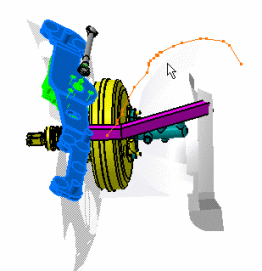
-
Select Tools > Simulation > Track File Export.
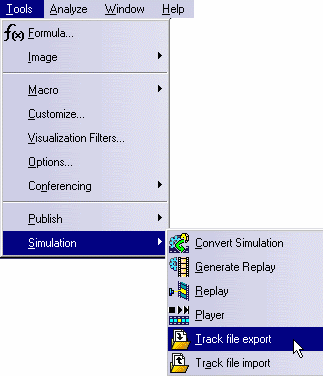
The Save As dialog appears. -
Enter a meaningful name and select .xml from the Save as type list.

You can also select .model or .fitting, if that is the format you want. -
Open the EXPORT_V5_TRACK.xml document in an internet browser.
This is what you obtain: 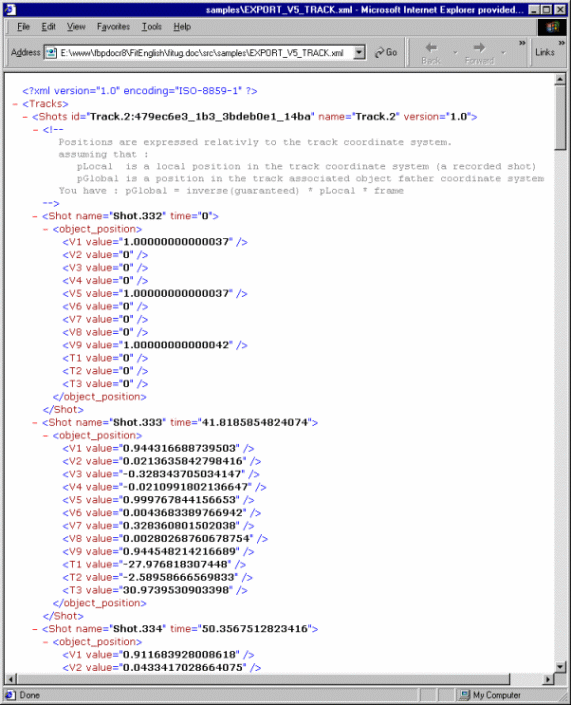
Importing a Track
-
Open the IMPORT_V5_TRACK.CATProduct document.
-
Select Tools > Simulation > Track File Import.
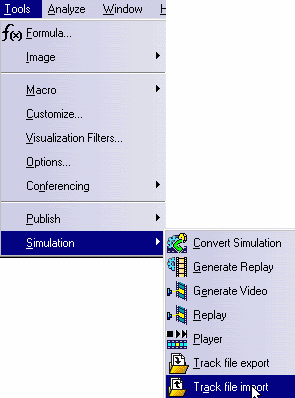
-
Select EXPORT_V5_TRACK.xml document in the samples folder.
This is what you obtain. 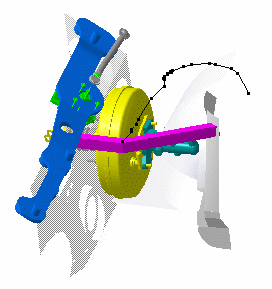
- Reverse time
- Join tracks
- Split track
- Mirror track
- Transform
- Path finder
- Smooth
- Swept volume
About XML
XML (Extensible Markup Language) is a standard format that can be used as a simple way to exchange data. The advantage of using this format to import and export tracks is two-fold:
- Results and how the results are presented are two separate entities, so you can customize your own style sheet to present the results the way you want without impacting the results themselves.
- XML makes documents smarter and more portable. You can for example
export and publish the same results to a web browser as well as to your
company database.

Users may wish to buy commercially available XML processors to generate HTML pages that correspond to the XML file and style sheet.