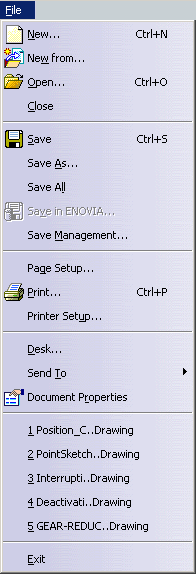
This chapter describes the various menus, submenus and items specific to the Interactive Drafting workbench. General menu commands are described in the Infrastructure User's Guide.
| Start | File | Edit | View | Insert | Tools | Windows | Help |
Save the document to the required format, customize the sheet and print it after modifying the settings if needed. Refer to the Infrastructure User's Guide.
|
|
For... | See... |
| New | Entering the Interactive Drafting workbench | |
| Save as | Exporting a CATDrawing | |
| Page Setup | Modifying a Sheet | |
| Printing |
Manipulate selected objects. Also refer to the Infrastructure User's Guide.
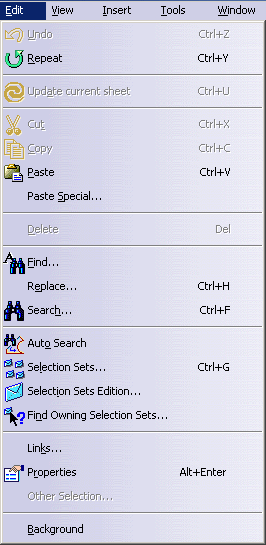 |
For... | See... |
| Background | Creating a Frame Title Block |
Insert various types of elements.
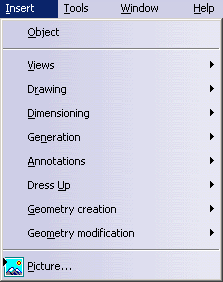 |
For... | See... |
| Views... | Views | |
| Drawing | Sheets | |
| Dimensioning... | Dimensions | |
| Annotations... | Annotations | |
| Dress Up... | Dress-Up Elements | |
| Geometry creation | 2D Geometry | |
| Geometry modification | 2D Geometry Operations | |
| Picture | Images |
Set user preferences. Also refer to the Infrastructure User's Guide.
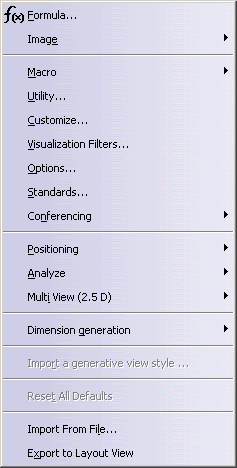 |
For... | See... |
| Visualization Filters | Infrastructure User's Guide | |
| Options | Customization | |
| Standards | Standards Administration | |
| Positioning | Lining up Dimensions | |
| Multi View (2.5D) | Views | |
| Reset All Defaults | Setting Properties as Default | |
| Import From File... | Importing From Files |