Before you start your first working session, you can customize the way you work to suit your habits. This type of customization is stored in permanent setting files: these settings will not be lost if you end your session.
Other tasks for customizing your Machining environment are documented in the Machining Infrastructure User's Guide:
Build a Tools
Catalog
Access External
Tools Catalogs
PP Word Syntaxes
NC Documentation
Workbenches and
Tool Bars
-
Select the Tools -> Options command. The Options dialog box appears.
-
Select the Machining category in the tree to the left. The options for Machining settings appear, organized in tab pages.
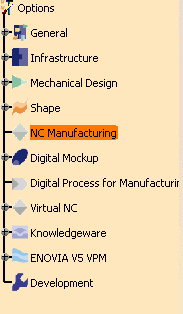
-
Select the tab corresponding to the parameters to be customized.
| Parameters in this tab... | Allow you to customize... |
| General | general settings for all Machining products |
| Resources | tooling, feeds&speeds and resource files |
| Operation | machining operations |
| Output | PP files and NC data output |
| Program | manufacturing programs (sequencing, and so on) |
| Photo/Video | material removal simulation |
-
Set options in these tabs according to your needs.
-
Click OK to save the settings and quit the Options dialog box.
![]()