![]()
Select the Program tab to customize program auto-sequencing rules and priorities. These settings are mainly intended for the administrator.
Make sure that the document in the sequencing rules path (AllSequencingRules.CATProduct in the example below) is accessible in Read/Write.
Auto Sequencing
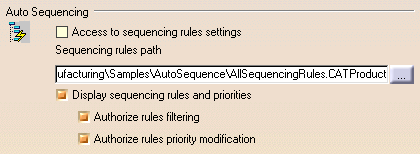
Access to sequencing rules settings
Select the Access to sequencing rules settings check box to authorize user access to sequencing rules.
You can then specify the path for the rules base
You can choose a rules base easily by clicking the [...] button.
![]() By default, this check box is selected.
By default, this check box is selected.
Display sequencing rules and priorities
Select the Display sequencing rules and priorities check box to authorize the display of sequencing rules and priorities in the user's view. In this case two more check boxes can be selected in order to:
- allow the user to filter rules
- allow the user to modify rule priorities.
![]() By default, these check boxes are selected.
By default, these check boxes are selected.