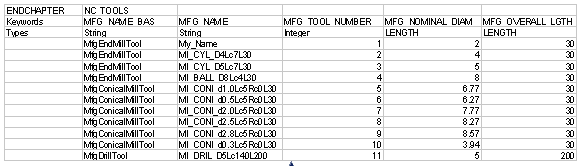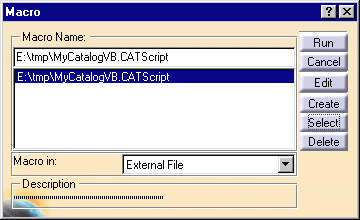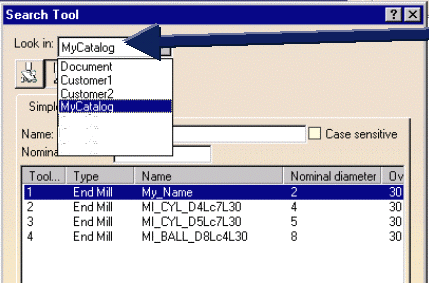|
|
This task shows you how to build a customized tools catalog. | |
| You will have to customize an Excel file and a VB macro file in order to build your tools catalog. | ||
|
|
1. | Edit an Excel file with the
desired tool descriptions.
The characteristic attributes of each tool type are described in Tools. |
| You can
include user-defined tool representations in your catalog. You do this by
associating a CATPart document containing this representation to the
desired tool in the last column of the Excel file.
The user-defined tool representation will be displayed in the tool path replay. |
||
| 2. | Save the tool descriptions as a csv type file. | |
| 3. | Edit the VB macro file to
specify the input and output files. An example is shown below:
|
|
| 4. | In your Version 5 session, select Tool >
Macro > Macros.
The Macro dialog box is displayed. |
|
| 5. | Select the VB macro file that you edited previously, then click Run. | |
| The tools catalog is created
(MyCatalog.catalog) along with a report file (MyCatalog.report).
You can check this in the Search Tool dialog box. |
||
|
|
||
|
|
It is possible to define compensation points in a .csv file and then re-use them in machining workbenches, through a catalog generated from the .csv file. Compensation points have to be defined in a NC_CORRECTORS chapter (see example below, extract from ...\startup\Manufacturing\Samples\ToolAssembliesSample01.csv ):
|
|
|
|
||