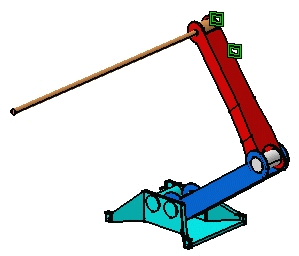Before we discuss the detailed instructions for using the Assembly workbench, you need to follow the instructions as you progress. The following scenario aims at giving you a feel for what you can do with an Assembly document.
Eventually, the assembly looks like this: