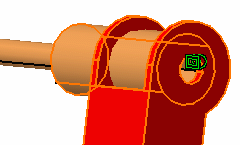The Clash Detection dialog box appears. It displays the first component selected for computing possible clashes.

This component also
appears in the dialog box.
The application detects a clash between the brown cylinder and the red face. This is indicated by two red circles in the geometry, as the arrow shows in the figure below:
Well, now that you know that your assembly needs to be modified to work properly, let's edit the cylinder.
![]()