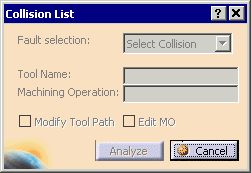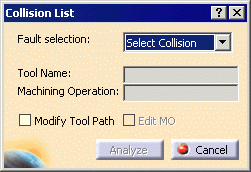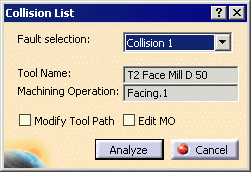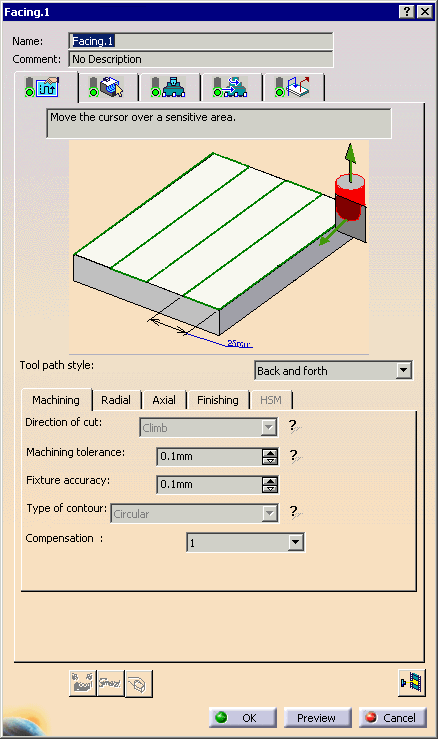|
This procedure describes how to avoid collisions by
checking the collision list, editing a machining
operation (MO). Using Fault List
 ,
you can also choose to modify the tool path; that procedure is described
in Modifying NC Tool Paths. ,
you can also choose to modify the tool path; that procedure is described
in Modifying NC Tool Paths.
|
 |
-
In the Machine Management toolbar, click
Fault List
 . .
| The Fault List dialog box appears. |
 |
- If there are no collisions , nothing can be selected in the
Fault List dialog box, as shown below:
|
| |
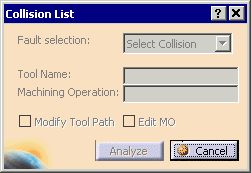 |
| |
- If there are collisions , Fault Selection can be
selected, as shown below:
|
| |
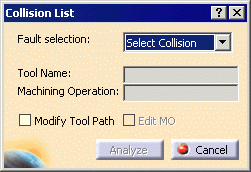 |
-
Select Collision 1.
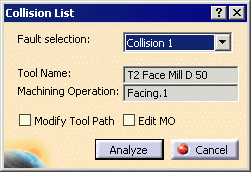 |
| The Tool Name and the Machining Operation
that caused the collision are both listed. In the 3D view, the
machine and the corresponding tool (attached) move to the point
where the collision occurred. |
-
Click the Analyze button.
| A Preview window
and the Check Clash dialog box appear.
|
 |
For more information on using the Check
Clash dialog box, see
Viewing Analysis Data. |
| At this point, you can select Modify Tool Path
or Edit MO (machine operation). This scenario
describes selecting the Edit MO option. If you
choose to modify the tool path, see
Modifying NC Tool Paths. |
|
|
-
In the Fault List dialog box, select the
Edit MO check box.
| Once the MO is unlocked, the dialog box for that MO appears.
|
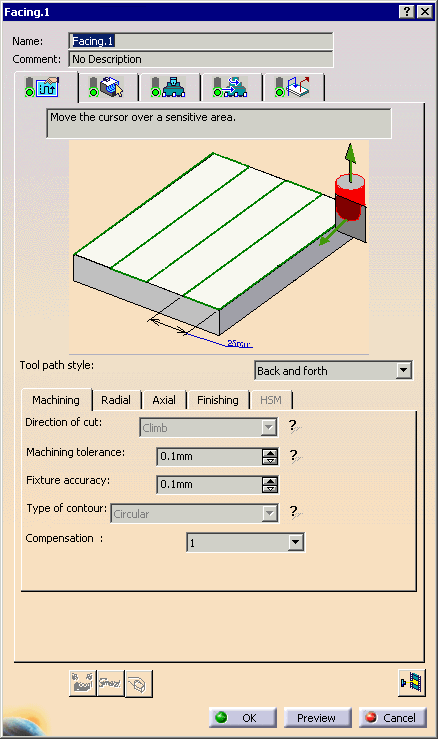 |
-
Make the desired modifications to the MO's
parameters/definitions and click Tool Path Replay
 so
that the simulation shows the latest changes.
so
that the simulation shows the latest changes.
-
Choose one:
- Click OK in the MO dialog box to remove the
collision that occurred in this particular MO. The Fault
List
dialog box becomes unavailable until you re-run Machine
Simulation.
- Click Cancel and the MO's parameters and
definitions are not modified and this particular collision
remains on the collision list.
|
|