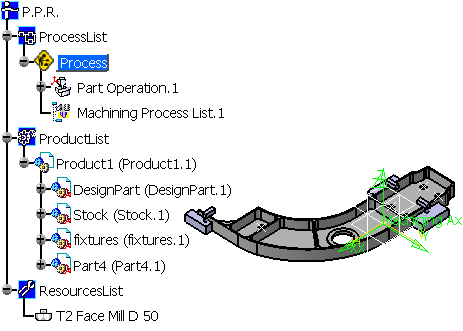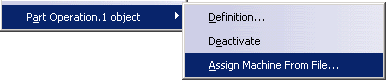|
-
From the samples directory, select and open the
Process1.CATProcess file.
-
In the PPR tree, right click on Part Operation.1 and
select Assign Machine from File...
-
Is the Workpiece Mount Point set, and set in
the appropriate location?
|
|
 |
To verify the Workpiece Mount Point's location,
select Workpiece Mount Point on the PPR tree (beneath to
NC Controller leaf).
- If a device part becomes highlighted on the PPR tree, the
Workpiece Mount Point is set on that device part.
Also, a message specifying the current mount part appears in the
lower left corner of the workbench:
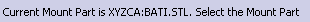
- If no device part is highlighted, then the Workpiece
Mount Point has not been set.
|
|
 |
Machines that have been modeled in D5 VNC, as well as in
V5 NC Machine Tool Builder, can be used for simulating tool paths.
CATProducts that were created using a valid D5 VNC machine or a V5
machine, can be assigned to the part operation as described above.
Alternately, D5 VNC machine files can be directly imported in Machine
Tool Path Simulation and assigned to the part operation. Machines with or
without inverse kinematics can be assigned for use. Alternatively, a
valid post-process file can be associated with a machine model and can be
assigned to the part operation. |