
Copy
Paste
Paste Special
copy
paste and
special paste operations.
Here we will present the various menus and menu commands that are specific to DMU Kinematics Simulator Version 5.
| Start | File | Edit | View | Insert | Tools | Analyze | Windows | Help |
| Tasks corresponding to General menu commands are described in the DMU Version 5 Infrastructure User's Guide. |
 |
For... | Description... | |
| Undo | Cancels the last action. | ||
| Redo | Recovers the last action that was undone. | ||
| Cut Copy Paste Paste Special |
Performs cut copy paste and special paste operations. |
||
| Delete | Deletes selected geometry. | ||
| Search | Allows searching and selecting objects. | ||
| Links | Manages links to other documents. | ||
| Properties | Allows displaying and editing object properties. |
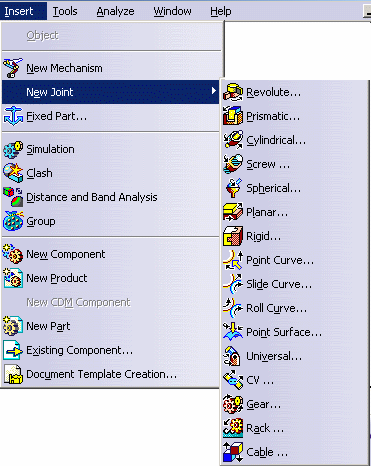 |
For... | See... | |
| New Mechanism | Creating a Mechanism and Revolute Joints | ||
| New Joint | Creating a Mechanism and Revolute
Joints About Joints Designing Joints With Assembly Constraints |
||
| Fixed Part | Defining a Fixed Part | ||
| Simulation | Recording Positions | ||
| Clash | Detecting Interferences | ||
| Distance | Detecting Distances | ||
| Existing Component | Entering the DMU Navigator Workbench and Selecting Models |
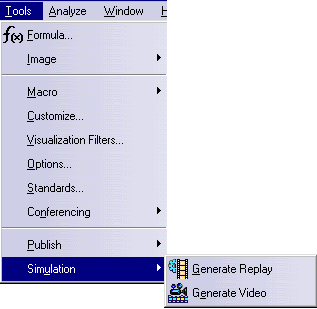 |
For... | See... | |
| Generate Video | DMU Fitting documentation | ||
| Generate Replay | |||
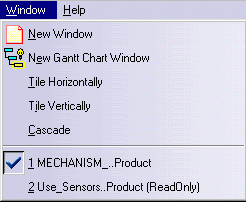 |
For... | See... | |
| new Gantt Chart Window | Displaying Gantt Chart in DMU Fitting User's Guide | ||
| Camera Window
|
See Using Camera Capabilities in DMU Navigator User's Guide | ||