![]()
This task shows how to record positions of a kinematics mechanism.
![]()
Insert the KIN_EX17* .model files from the samples folder.
At least one kinematics mechanism must be active in the specification tree.
-
Click Simulation
 .
.
The Select dialog box is displayed.
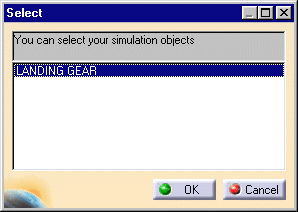
-
Select LANDING GEAR and click OK
Kinematics Simulation and Edit Simulation dialog boxes appear. A Simulation object is created in the specification tree..
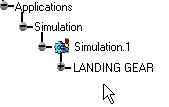

Insert means that you record and insert positions inside the scenario.

Note: the starting shot (initial position) is automatically recorded.
-
Click the Insert button in the Edit Simulation dialog box

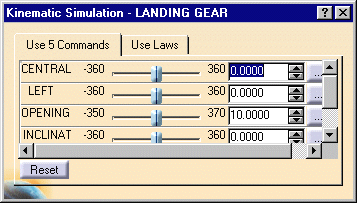
-
Move the mechanism (using the manipulators or sliders, for example), then Click the Insert switch again.
-
Record as many positions as necessary.
-
Use the VCR buttons to replay the recorded positions.
![]()