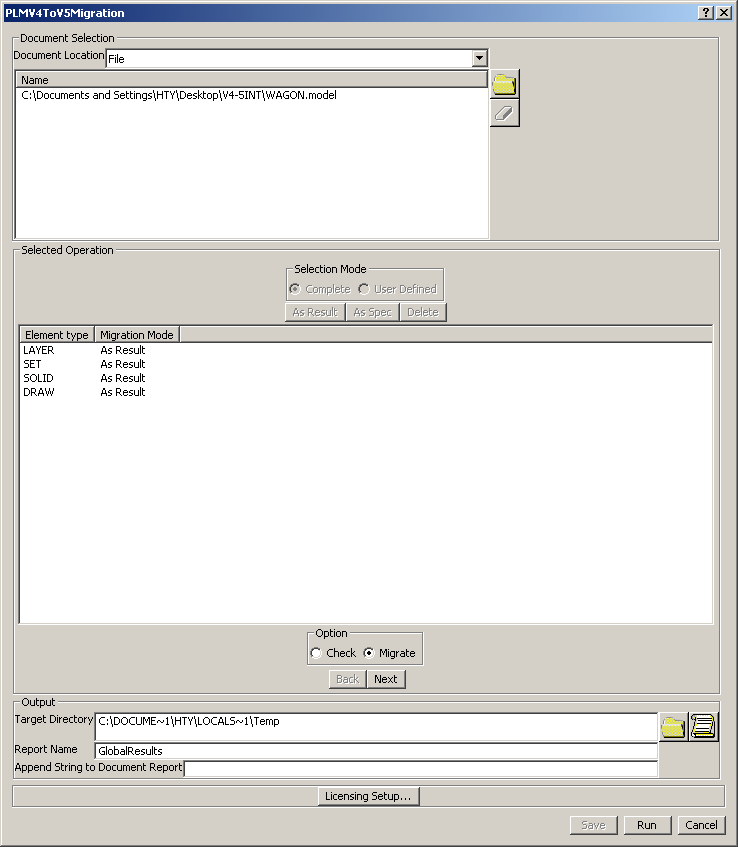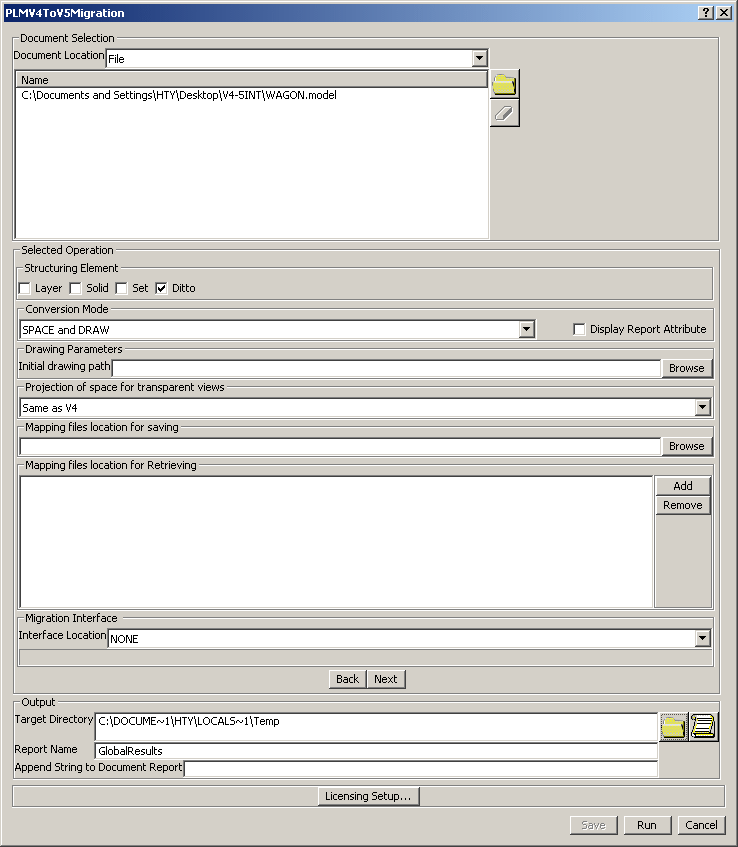- Using the V4 To V5 Migration Batch via the PLMV4ToV5Migration Batch,
- Visualizing the Report of a Batch Execution in the Batch Monitor.
The documents, target, directory and report name can be selected in the PLMV4ToV5Migration window. This migration tool provides an interactive interface working on a different application from CATIA Version 5.
You can have access to the read-only LCA and VPM databases.
Using the V4 To V5 Migration Batch via the PLMV4ToV5Migration Batch
-
Start a Version 5 Session.
-
Select the Tools > Utility commands. The Batch Monitor window opens. A list of Version 5 batches along with their description gets displayed in the Type column.
For more information about the Batch Monitor, please refer to Running Batches Using the Batch Monitor, in the Infrastructure User Guide.
-
Select PLMV4ToV5Migration: like the V4 To V5 Migration Batch, this tool allows you to convert CATIA Version 4 models into CATIA Version 5 models. The PLMV4ToV5Migration Batch is displayed.
-
In the Selected Operation field, you can choose different settings:
Selection Mode:
- Complete: you can migrate Sets, Solids and/or Layers As Result or As Spec.
- In interactive mode, you have an user defined mode with the command Send To V4ToV5Migration.
Objects and Format:
In Complete mode, select a line, SOLID for instance, and choose a Format: by clicking one of these buttons:
.
Option:
- Check: for simulation. For more information about this option, please refer to Checking V4 Model data before Copying it to V5.
- or Migrate: V4 To V5 Migration will be applied.
-
Click Next. Another dialog box is displayed as shown below.
Structuring Element:
Depending on the combinations, you can select 0 or 1 or several boxes (Ditto). By this way, you define a document per entity type. According to configurations, you can also explode Dittos.
But some combinations are not supported and a Warning appears if you have selected wrong combinations. The following table shows you what is supported (X):
What is supported (X) LAYER SOLID SET DITTO 1 X 2 X 3 X 4 X 5 X X 6 X X 7 X X 8 X X X 9 10 X X
To have information about the following options, you can refer to the documentation Customizing Migration Batch:
Conversion Mode,
Drawing Parameters,
Projection of space for transparent views,
Mapping files location for saving,
Mapping Files for Retrieving.
-
Click Next again and the following dialog box appears as shown below.
-
Click Save > Run.
-
If you select the Run button in the PLMV4ToV5Migration window, the Check or Migrate operation is launched.
As a consequence, you have access to the V4 document, WAGON.CATProduct, in CATIA V5:
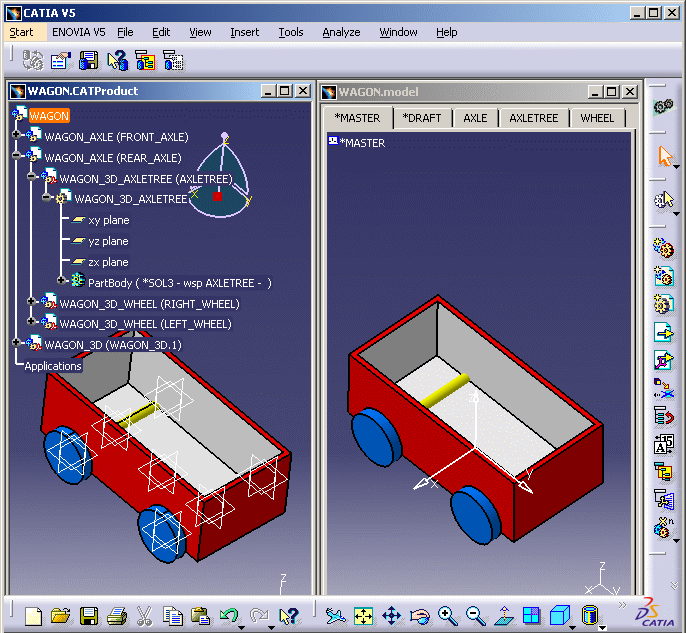
You have the possibility to Save the Migration Report As Text File. In the Batch Monitor window, go to the Processes tab, where an .xml result file is automatically generated. If you click on the Save As Text button, these data will be saved in the file and directory of your choice.
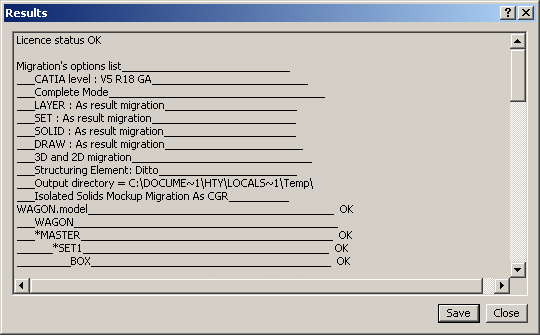
When you open the .txt file containing migration information about the .model, the .model's identifiers are automatically expanded in a list.
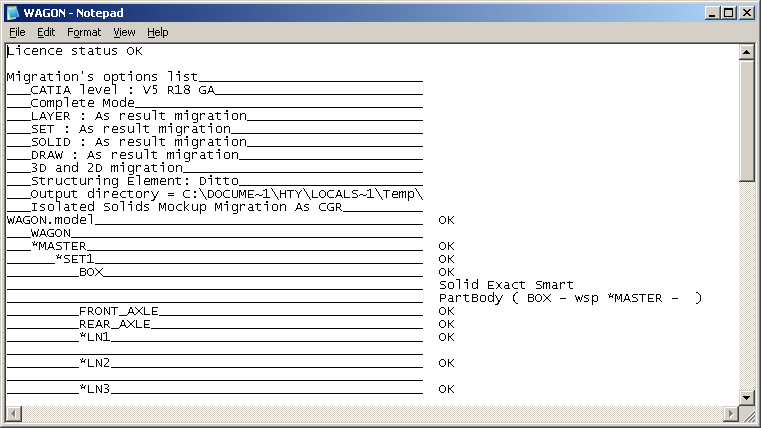
A few rules about Batch Conversion:
The Batch Migration of a model takes into account V4 data structure. Compared to the Copy / Paste process, the Batch process generates more pertinent V5 data.
According to its content, a model is migrated into several documents: a CATPart and / or a CATProduct and / or a CATDrawing. To separate the treatment of SPACE data and DRAW data, click on the Options button and the Tools -> Options -> V4 / V5 Infrastructure window is displayed: you can select Space And Draw, or Space or Draw.
For more information, refer to Customizing V4/V5 DRAW and Customizing V4/V5 SPACE in CATIA Infrastructure User's Guide.
When a model contains DRAW data, they are migrated as a unique document : a CATDrawing.
Some entities undergo a few changes during the V4 to V5 conversion:
- V4 DRAFT -> V5 Sheet,
- V4 Detail -> V5 Detail Sheet,
-
V4 Views -> V5 Views.
In the Batch Mode, all Draw and Detail workspaces are migrated in CATIA V5. On the contrary, if you Copy / Paste a Draft or a View interactively, only referenced Details are migrated.
The "V4 Part" definition is the Geometric Set: the subsets will be migrated into a V5 CATPart document.
The "V4 Part" definition can also be a Solid: the Solids will be migrated into CATParts and the non-solid elements (for instance: Wireframe) into a CATPart as well.
-
Every Geometric Set contained in a model generates a CATPart (only Dittos are managed separately).
-
Every Workspace containing several Dittos or Set instances is converted as a CATProduct. Under this CATProduct, there are as many components as Dittos (Part or Product instances) and Sets (Part instances only).
The impacts of the V4 to V5 conversion on the entities:
- V4 Set -> V5 Part
- V4 Detail -> V5 Part or Product
- V4 Ditto -> V5 Product component
- V4 Model (.model) -> V5 Part or Product and/or CATDrawing
- V4 Session (.session) -> V5 Product
- V4 Assembly (.asm) -> V5 Product
When you convert an .asm through the migration batch, you obtain a CATProduct. The result is the same when you read (File/Open) a .asm in CATIA V5; for more information about Opening an .asm Document in CATIA V5, please refer to the CATIA - Assembly User's Guide.
This table shows you what you can get in CATIA V5 after the Batch conversion:
| V4 | V5 |
| .asm | Product |
| a .asm referencing one or more .asm documents | a Product referencing one or more Products |
| a .asm referencing a .model | a Product referencing a Model |
- AXLE -> CATProduct
- AXLETREE -> CATPart
- WHEEL -> CATPart
- SET -> CATPart
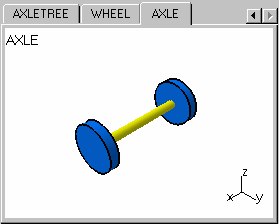
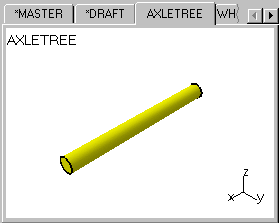
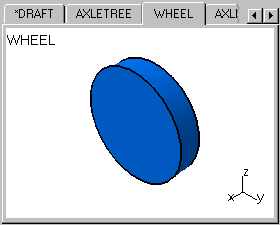
Visualizing the Report of a Batch Execution in the Batch Monitor
The report of the V4ToV5Migration Batch execution is stored in the Processes tab of the Batch Monitor dialog box.
In this report, you can also find information about:
-
Migration's options list,
-
only 3D will be migrated. If you want 2D and 3D or only 2D to be migrated, uncheck the option Convert SPACE only,
-
the path of the initial model,
-
information about the resulting CATProduct: Solid Mock-Up / Solid Exact,
-
Isolated Solids Mock-up Migration As cgr or Isolated Solids Mockup Migration As PartBody.
-
If the document has an identical UIID, the report indicates the entities having a problem.
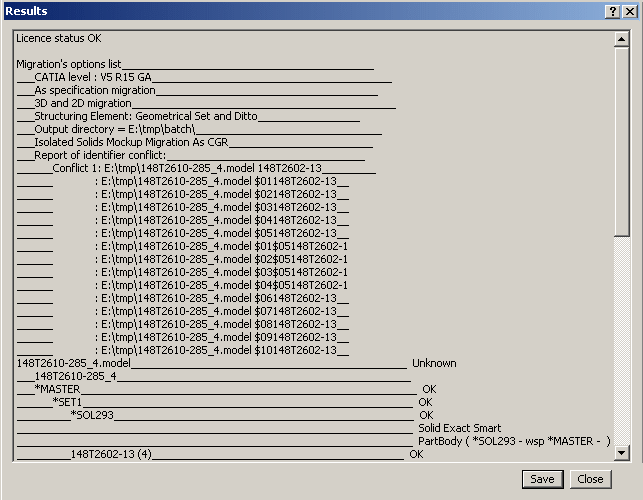
Information about the Check of UUID:
Presentation of the UUID:
The purpose of the UUID checker is to identify models whose migration could lead to a false result compared to the V4 data, whereas from the geometrical point of view the migration itself would occur without errors.
General Cases:
- The entities being able to have a uuid are: by default, the workspaces are the only elements which have a uuid. Another element can have or not a uuid, depending if they are published or not. The publishable elements are geometrical entities except dittos.
Specific Batch Cases:
-
When you select several models for the migration, several cases may occur:
-
Model with several workspaces having the same uuid.
-
Several models having an entity (workspaces in general) have the same the uuid.
-
Several models having entities with same uuids intra and inter models.
-
Control of the Check UUID
This control of the Check UUID will be done during the check or the migration:
-
During the check, it makes it possible to see the problems upstream, the generation of documents which could false.
-
But if the selected action is the migration, the user will also see the problems via the report, but the documents are nevertheless generated.
The report will display:
-
General information: The lists of the elements find for each UUID representing a problem.
-
Information for each element: unknown status propagated for the entities in conflict.
The Check of UUID does not solve these problems, it only gives information. However, there are solutions to solve the conflicts:
-
If the UUID in conflict are in distinct documents, the user migrates each document separately.
-
For the other cases, there are V4 methodology.
- you cannot save into the database,
- the dependences between the models that are stored in the database are not supported.
![]()