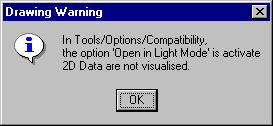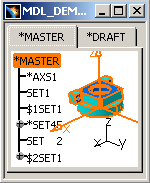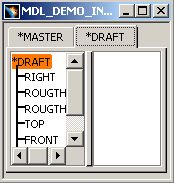|
|
||||||||||||||||||||||||||||||||||
| This tab deals with the following categories of options: | ||||||||||||||||||||||||||||||||||
Reading V4 Data |
||||||||||||||||||||||||||||||||||
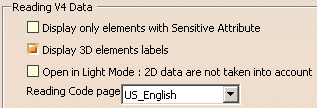 |
||||||||||||||||||||||||||||||||||
Display only elements with Sensitive AttributeIn CATIA V4, this option enables you to decide whether to display the faces and surfaces sensitive to the shading mode in CATIA Version 4. To display only the faces and surfaces that were sensitive to the shading mode in Version 4, you must therefore activate this option. In CATIA Version 5, by default, this box is deactivated. |
||||||||||||||||||||||||||||||||||
Display 3D elements labelsIt means that when you download a model in CATIA V5, the visualization of the V4 elements' Id or 3D text is recalculated. For instance, the Id *FAC can appear near the 3D Face in the 3D space.
|
||||||||||||||||||||||||||||||||||
| If you do not check this option, the 3D text associated to the V4 elements will not be built. They will not appear in the 3D space in CATIA V5. | ||||||||||||||||||||||||||||||||||
|
|
Both "Display only elements with sensitive attribute" and "Display 3D elements labels" are tessellation options. Therefore, if you open a model with the Cache on and with the "Display 3D elements labels" option activated, then if you uncheck this option, it will have effects on this model only if you empty the Cache before reopening it. | |||||||||||||||||||||||||||||||||
Open in Light Mode: 2D data is not taken into accountIf you activate this setting, you can disable the reading of DRAW data. The integration of V4 models in V5 applications generally uses only the 3D Master representation of the model. On the other hand, the management of V4 DRAW data brings several critical issues:
Skipping DRAW data when opening the model will not bring any restriction when working in Assembly or DMU workbenches for instance. On the contrary, it will be a major stability / performance / memory cost upgrade. The DRAW data is suppressed before any operation (internal or external) can be performed on the model. However the DRAFT tab page is still available, but swapping to this tab page will generate a warning indicating that the model has been opened in light mode: |
||||||||||||||||||||||||||||||||||
You only get SPACE elements in the *MASTER tab; the *DRAFT tab is empty:
If the model has an external PRJ File which is not specified in the Tools>Options, a second message appears (even if the PRJ File Path is not necessary when you choose the Light Mode). However, this warning is useful when the user decides to go back to the normal mode (not the Light Mode), at the same time he can also specify the PRJ File Path in the Tools>Options. |
||||||||||||||||||||||||||||||||||
 |
||||||||||||||||||||||||||||||||||
|
|
This mode is also available in PDM Application when sending a model from PDM Application into CATIA V5. | |||||||||||||||||||||||||||||||||
Reading Code PageIn Version V4, the declaration parameter catsite.DEFAULT_DS_CODE_PAGE declares the language to identify the data read if this data is not labeled (i.e. if it is just labeled EBCDIC or ASCII, and not labeled with a standard code page such as ISO8859-x, IBM-392, EUC-KR, EUC-CN, and so forth). In V4, information such as the language used to identify unlabeled readable data was specified by means of the parameter settings in the declaration files. These declaration parameters are no longer supported in Version 5 and there is no way to transfer them automatically to V5. Before attempting to read Version 4 data (V4 data that is not labeled with a standard code page, for example, ASCII-DS-xxx or EBCDIC-DS-xxx, other than US English), you must specify the appropriate language from the list provided: |
||||||||||||||||||||||||||||||||||
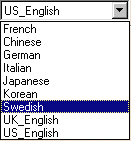 |
||||||||||||||||||||||||||||||||||
PRJ and DLNAME |
||||||||||||||||||||||||||||||||||
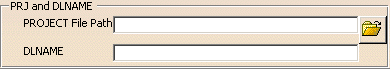 |
||||||||||||||||||||||||||||||||||
Project File PathIn V4, certain model data must be contained in a PROJECT file which can either be internal to the model or external. If it is external, the only way to access such data is to provide Version 5 with precise information about the PROJECT file's whereabouts. Enter, in the PROJECT File Path field, the location of the PROJECT file referenced by the V4 model you wish to display. Make sure you complete this field before displaying a Version 4 model. The customer can use environment variables; the user pre-defines an environment variable:
The name of the variable is chosen by the user. |
||||||||||||||||||||||||||||||||||
The user switches tab page or clicks OK. Then he comes back to the modified tab page: the path contains no environment variable anymore. Instead, the full expanded path appears on the tab page:
|
||||||||||||||||||||||||||||||||||
|
|
Bear in mind the following:
The following reference tables in the PROJECT files can now be accessed in Version 5:
|
|||||||||||||||||||||||||||||||||
| On UNIX and Windows, you can reference an external PROJECT File using the http protocol, the address to be specified should be like this: http://serverName/path/PRJDirName | ||||||||||||||||||||||||||||||||||
|
|
Make sure beforehand that an http server has been installed on the machine where the V4 data resides. For more information, you can refer to About Data Sharing between Windows and UNIX, in CATIA - Infrastructure User's Guide. | |||||||||||||||||||||||||||||||||
| On UNIX only, you can also reference
PRJ files with a UNIX path: /u/path/PRJDirName. On Windows only, if you have access to PRJ files installed on the Windows disk, you can reference it with an Windows path: E:pathPRJDirName. In that case, you need to bring these Project files referenced by the model into a Windows directory and rename these files according to the conversion table. In the PROJECT File path, you refer to the directory containing the Project Files. |
||||||||||||||||||||||||||||||||||
|
|
For more information about character conversion, refer to
the Conversion Table in the Model Naming chapter in CATIA -
V4Integration User's Guide. Thus, in the PROJECT File path you refer to the directory containing the Project Files. For more information about the methodology of coping your Project File on Windows, refer to Having Access to PRJ File on Windows in CATIA - V4Integration User's Guide. |
|||||||||||||||||||||||||||||||||
DLNAMEThe only way to locate a PROJECT File physically is to fill in the PROJECT File Path. The DLNAME setting does not allow this functionality. This setting only allows to compare the Model DLNAME (when the Model references a DLNAME instead of a PRJ File Path) with the specified one within the setting. When the user has only specified the PRJ File Path (User_PRJ) and not the DLNAME, whereas the model references only a DLNAME (User_dlname), the following Warning message appears: |
||||||||||||||||||||||||||||||||||
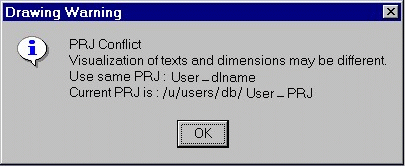 |
||||||||||||||||||||||||||||||||||
| Whatever the value of the DLNAME field is, the PROJECT File Path is taken into account (reference to locate the PROJECT File). This is the reason why the DLNAME option is automatically deleted when the PROJECT File Path is not specified and when you click OK to close the window. | ||||||||||||||||||||||||||||||||||
Conversion V4 / V5 |
||||||||||||||||||||||||||||||||||
|
|
||||||||||||||||||||||||||||||||||
Characters Equivalence Table PathThe Characters Equivalence Table is taken into account when using the following functionalities:
The Characters Equivalence Table allows converting
characters contained in CATIA V4 documents. It is mainly used to generate
V5 compliant names from V4 names by replacing special characters (", *, /,
etc...) by standard characters. By default, the conversion table will be applied to special characters: |
||||||||||||||||||||||||||||||||||
|
||||||||||||||||||||||||||||||||||
Here is an example with a pointed document or a model name:
|
||||||||||||||||||||||||||||||||||
|
|
For more information about this functionality, read Migration in Batch Mode, in CATIA - V4 Integration User's Guide. |
|||||||||||||||||||||||||||||||||