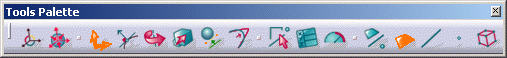- select the element if the icon is active,
- select the element first then click the icon if it is not active,
- double-click the element in the specification tree or in the 3D geometry.
-
Click Modification
 to display the Tools Palette toolbar.
to display the Tools Palette toolbar.
You can also access this command by pressing ALT+SHIFT+M.
Using one of the above icons enables you to define handles. The origin of the handles is positioned by default at the middle point of the selected element.
![]()