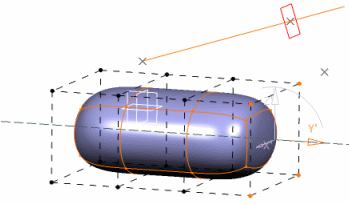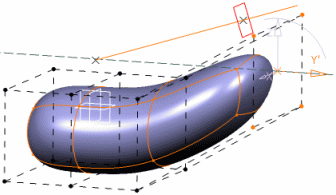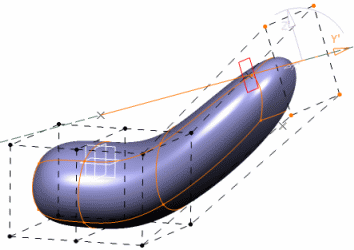It is available with the Translation and Compass Definition commands.
Open the Pick1.CATPart document.
Click Modification
.
Select the subdivision surface.
Click Translation
.
Select a face on the surface.
The compass is aligned on the base mesh. Click Pick
to activate the pick mode.
Select one or more elements in the 3D area that are to be translated.
Selection of a point
The compass origin is moved to the point origin. Selection of a line
The compass origin corresponds to the line origin. The compass orientation is modified so that the compass axis that is the closest to the line direction merges with this line. Selection of a plane
The compass origin corresponds to the plane origin. The compass orientation is modified so that the compass axis that is the closest to the to the direction normal to the plane merges with this direction. Definition of the compass
You can also define the compass orientation depending on the geometry (point, line, plane). In this case, you activate this mode using the Pick icon and you deactivate it by deselecting the icon. When activated, you can pick several elements: the compass orientation is computed using a mean plane.
![]()