Before starting your first working session, you can set options needed to run the product or customize the way you work to suit your habits. This type of customization is stored in permanent settings files: these settings will not be lost if you end your session.
Before using Digital Process for Manufacturing for the first time, the Libraries option must be set to indicate the location where process libraries are stored, as well as which ones to use for the next new process document to be created.
-
From the menu bar, select Tools > Options. The Options dialog box appears.
-
In the navigation panel on left side of the dialog box, select the Digital Process for Manufacturing workbench.
The tabs for the selected workbench appear: 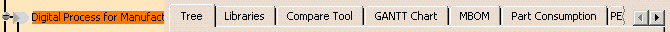
-
These tabs allow you to define the following options:
- Tree options, which includes the following options:
- Hierarchy tree
- Collapse/Expand Inactivation
- Libraries options, including:
- Adding a process library
- Removing a process library
- Compare Tool options
- GANTT Chart Display options
- Manufacturing Hub options, including:
- Save options
- Load options
- Manufacturing Context options
- MBOM Viewer Display options
- Part Consumption options
- PERT Chart options, including:
- Color options
- Link type options
- PERT node display options
- Grid display options
- Product Flow Editor options
- State Management options
- Verification options, including:
- Product display options
- Resource display options
- Part position display options
- Tree options, which includes the following options:
-
Click OK when done.