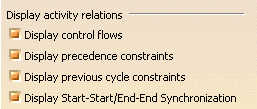This page describes the available options which determine how the sequence is displayed in the GANTT chart.
Display Options
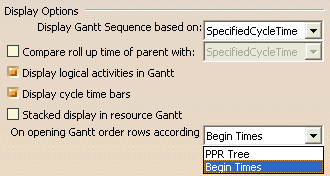
Display Gantt Sequence based on
This option determines whether the Gantt chart shown is based on specified cycle times or calculated times.
Compare roll up time of parent with
When enabled, a parent activity will have two bars in the right frame: a gray bar representing the specified cycle time, and a blue summary bar representing the roll-up times:
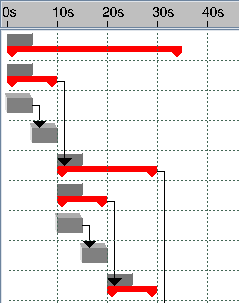
In the case that the roll-up time is less than the specified time, the summary bar will be red in color (instead of blue).
Display logical activities in Gantt
This option determines whether any defined logical activities are displayed in the GANTT viewer.
Display cycle time bars
This option determines whether cycle time bars are displayed in the GANTT viewer.
Stacked display in resource Gantt
When enabled, this option collapses all sequential activities corresponding to a single resource to one line in the resource-centric GANTT viewer. Activities are displayed as rectangular bars, with the width of the bar corresponding to the duration of the activity.
On Opening Gantt order rows according
When enabled the option Begin times all rows of the same sibling hierarchy inside the Gantt should be sorted according their Begin Times - Children rows will stay beneath their parents. When selected PPR Tree , rows will be sorted as same in the PPR Tree.
In case several row objects has the same Begin time, they will be grouped together in the Gantt, and their ordering will be the same as they appear in the PPR Tree.
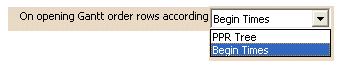
The Gantt Chart can exist in different variations
-
Process centric - Gantt The Gantt Chart is opened on an Activity. This activity and its children will be shown. No Resources will be shown as own rows
-
Resource Utilization centric Gantt - The Gantt Chart is opened on a Resource. This Resource and all assigned Activities of that Resource will be shown as own rows
-
Manufacturing System centric Gantt - The Gantt Chart is opened on a Resource. This Resource and all Activities that are children (and their grandchildren) of that Resource will be shown as own rows
-
Process centric Resource Gantt - The Gantt Chart is opened on an Activity. This activity and its children (and grandchildren) will be shown. Also all assigned Resources will be shown as own rows
Limitations
-
When changing the begin time of a row object in an opened Gantt, there will be no reordering.
-
When creating links between activities, their corresponding rows won't change their position.
-
When inserting an activity it will be placed at the end of the sibling list of rows. Due to limitation above the sort ordering could have vanished, so it's not possible to have it inserted at the right place
-
In a multi cycle Gantt always the begin times of the cycle 1 objects are used.
Example of sorted Gantt Rows
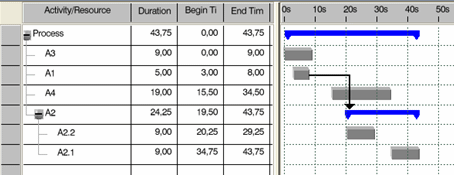
Display activity relations
You can show specific relationships in the Gantt chart via the context menu or by using Tools > Options > Digital Process for Manufacturing >GANTT CHART > Display activity relations bars you can show the relationships in all Gantt charts.
-
Select the corresponding relationship in order to display the relationships in Gantt Charts