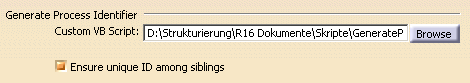This page describes the available options concerning adding and removing process libraries.
List of default libraries
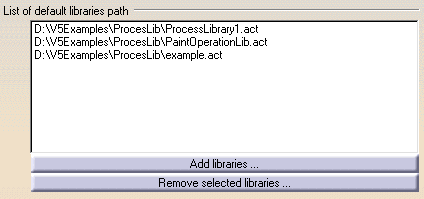
Add libraries
To add a process library to the list of default libraries, click the Add libraries... button to display the Default libraries file selection dialog:

Use the file selection dialog to navigate to the location where the libraries of interest are stored. After a library has been selected, clicking the Open button will add the full file path to the selected library to the list of default libraries.
Remove selected libraries
To remove a library from the list of default libraries, highlight the library to be removed by clicking it once with the left mouse button and click the Remove selected libraries... button. The selected library will be removed from the list.
Assigning a Process ID using VB script processes
With the help of a Process ID (Process Identifier), processes can be uniquely identified. This function is optional. The assigned Process ID must be unique, and can only be assigned once in a process.