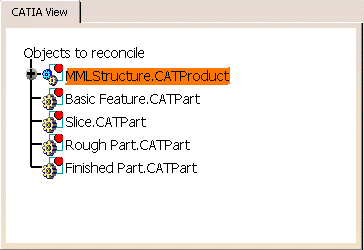
Objects
The Object to reconcile tree displays the files making up the selected product.
The items displayed in the objects to reconcile tree depend on the selection you made:
- Part & Document: Displays the objects to reconcile as reference objects (documents) at the first level. At the second level, the Parts are shown.
- Instance: Presents a product structure view and all documents that are linked to this product structure.
The different components are displayed along with an icon indicating their status:
| Refers to a Part contained in a CATProduct saved in Publications Exposed storage mode. | |
| Indicates that the mapping between the CATIA and the SmarTeam object is one, but the reconciliation rule is not set. | |
| Indicates that the reconciliation rule is not set. | |
Contextual Commands
The following contextual commands are available from each object:
- Overwrite: See Defining Reconciliation Rules.
- Reload: See Defining Reconciliation Rules.
- New: See Defining Reconciliation Rules.
- Keep as External References: See Managing Broken Links.
- Reset: See Undoing Document Mapping
- Query...: See Query Contextual Command
- Show Profile Card: See Showing Profile Cards
- Locate: See Using the Locate Tool.