Undoing One Mapping
The Reset contextual command lets you reset one object mapping.
-
Select a document which has been mapped to a SmarTeam object.

-
Right-click and select Reset.
The document is no longer mapped as indicated by the symbol.
symbol.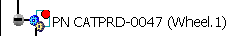
Undoing All Mappings
To undo the mapping of several documents, we recommend you use the Reset all command. This undoes several documents mappings but also resets the reconciliation rules which have been defined.
Reset all is available from the Global Set tab. For more information, see Resetting All Rules.