Note that you can customize queries using the Integration Tool Setup utility. For more information, see Customizing Queries and Customizing Query Results.
-
In the CATIA View, select the document you wish to map onto a SmarTeam object.
-
From the Reconcile Window, in the Query tab from the drop-down list for query criteria, set Latest Available Revision if not already done.
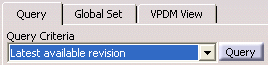
-
Click Query.
If the document exists in SmarTeam, the application displays its latest revision in the Objects area. In addition to this type of information, this area may also display other helpful information. The number of information displayed depends on the way the query operation has been customized. For more information, see Customizing Query Results.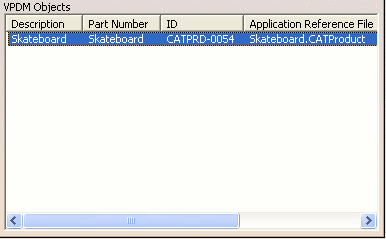
In CATIA View, the
 symbol indicates that mapping
has been done between the CATIA and the SmarTeam object, but a
reconciliation rule is not set yet.
symbol indicates that mapping
has been done between the CATIA and the SmarTeam object, but a
reconciliation rule is not set yet.
If no document is found, the application displays No Object Found.
Query Contextual Command
Searching for SmarTeam objects can be done using the Query contextual command. The query type that will be executed - Interactive-Latest Available Revision or Latest Available Revision - is the query selected in the Query Criteria field.