The Locate tool enables you to work on specific objects for example objects having a specific type (CATProduct) or a specific naming rule.
You can use this functionality at any step of the reconciliation definition to perform a search.
In CATIA, open any product to reconcile and display the Reconcile Window.
-
Click Locate
 or right-click an item in either the Objects to reconcile tree
or in the List View and select Locate.
or right-click an item in either the Objects to reconcile tree
or in the List View and select Locate.
The Locate dialog box is displayed.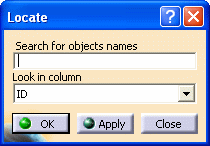
-
The different search criteria available in the Look in column scrolling list are:
- ID
- Rule
- Type
- Document
- Environment
For example, select ID.
-
Enter *Wheel* in the Search for objects names field.
-
Click Apply.
The documents containing the "Axle" string are highlighted both in the CATIA view and in the List View.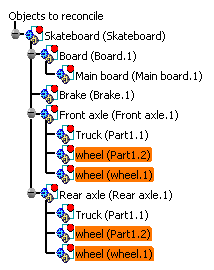
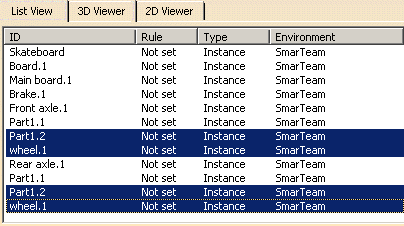
-
Click OK when done.