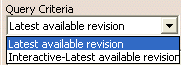
The first step of the reconciliation transaction consists in opening in CATIA the source documents received by an OEM or supplier and in launching the Reconcilator. The second step consists in identifying the corresponding target documents stored in SmarTeam thru query criteria. Two types of customizable queries are available for end users:
The identification process is also called "mapping". The list of available queries are displayed inside the Query Criteria list.
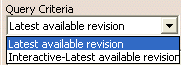 |
Note: You need to select an object form the CATIA view tab in order to display the list of available query criteria.
This section discusses the different methods for performing queries.
If you are using SmarTeam databases other than Version 5 Release 16, administrators must have first customized your environment prior to performing queries. For more information, see Customizing Queries and Customizing Query Results.