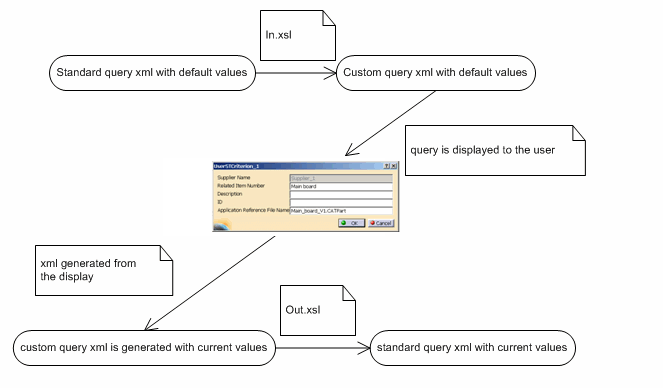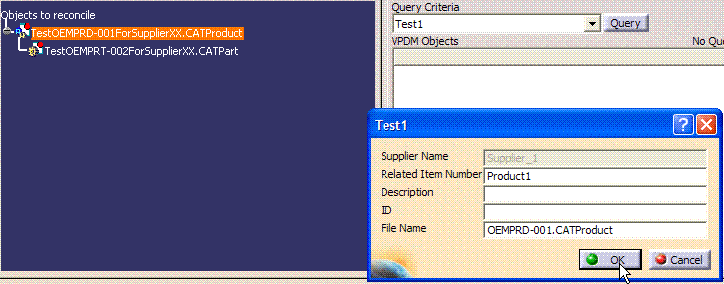The procedure described here applies to both query types, that is to queries by latest revisions only and to interactive queries. This means that once you have followed the steps as explained here, both query types are affected by your customization.
For reference information about queries, see Identifying SmarTeam Documents.
-
Launch the Integration Tools Setup utility as explained in the SmarTeam documentation.
-
From the Integration Tool Setup window, expand the CATIA category.
-
In the CATIA category, right-click Mapping Group Types and select Add mapping group type.
The Mapping Group Type dialog box is displayed. -
Enter Reconciliator Query in the Name field of the Mapping Group Type dialog box.
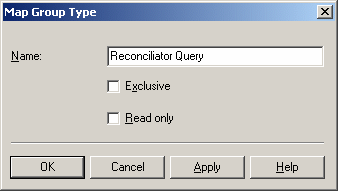
-
Click OK to confirm.
The new group type Reconciliator Query is now displayed in the Mapping Group Types list.
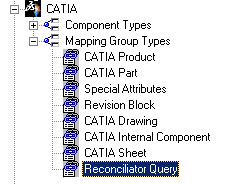
-
Right-click Reconciliator Query and select Open groups tree.
The Mapping Groups Tree dialog box is displayed. -
Right-click Reconciliator Query and select Add.
-
Enter Generic Query in the Name field of the Manage group attribute dialog box that appears.
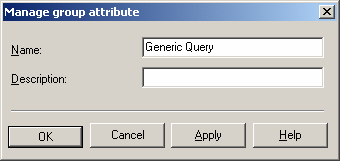
-
Click OK to confirm.
The Mapping Groups Tree dialog box looks like this: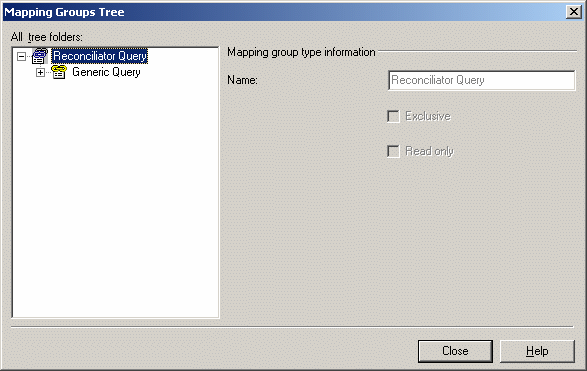
-
Right-click Generic Query and select Add.
The Attribute properties dialog box is displayed. -
In this dialog box, you need to enter property names as they appear in CATIA. See Properties and Related Attributes for the complete list of all properties which can be added.
For the purposes of our example, enter CN_REC_FILE_NAME as property name in the Name field.
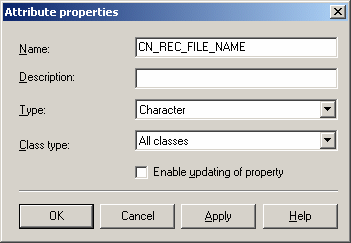
Note
If you select Enable updating of property, the application automatically provides default values for properties.
We recommend you activate this option if the OEM or supplier exchanges CATIA files with the same file name as the ones in SmarTeam. Conversely, this option should be disabled when exchanging CATIA data with an ENOVIA OEM (file name is not stable in ENOVIA revision mechanism). -
Click OK to confirm.
CN_REC_FILE_NAME is now displayed in the Reconciliator Query tree of the Mapping Groups Tree dialog box.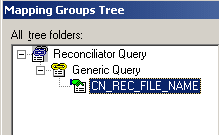
-
Right-click CN_REC_FILE_NAME and select Add.
-
In the Attribute mapping dialog box that is displayed, click
 to the right of
the Class name field to access the list of classes which are
available for the CN_REC_FILE_NAME property.
to the right of
the Class name field to access the list of classes which are
available for the CN_REC_FILE_NAME property. -
From the Class Tree dialog box which appears, select Documents as the class you want.
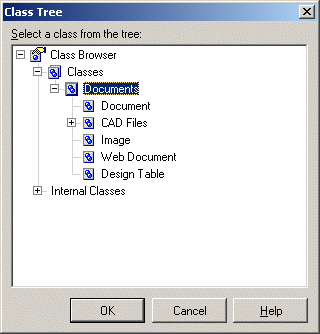
-
Click OK to confirm.
The Attribute mapping dialog box now looks like this: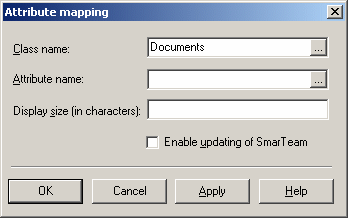
-
From the Attribute mapping dialog box, click
 to the right of the
Attribute name field to access the list of attributes which are
available for the CN_REC_FILE_NAME property.
to the right of the
Attribute name field to access the list of attributes which are
available for the CN_REC_FILE_NAME property. -
From the Select Attribute dialog box which appears, select Application Reference File Name as the attribute you want to assign.
Note that you need to select Application Reference File Name, not File Name.
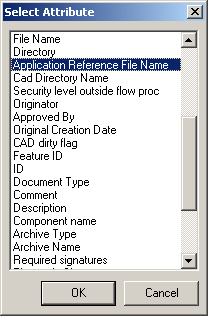
-
Click OK to confirm.
The Attribute mapping dialog box now displays Application Reference File Name in the Attribute name field. -
Click OK to confirm and close this dialog box.
The Reconciliator Query list now looks like this in the Mapping Groups Tree dialog box: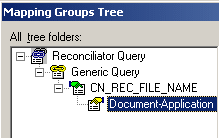
-
Click OK to confirm your customization and close the Mapping Groups Tree dialog box.
-
Click Close to close the Integration Tools Setup utility.
Both query types you can perform in the Reconcile Window are affected by your customization. Launching an interactive query reflects that CN_REC_FILE_NAME is the only property which you have defined in this scenario.
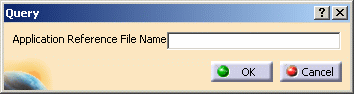
Properties and Related Attributes
The table below provides a list of all the properties and related attributes which you can set for customizing queries:
| Property Name in CATIA | Attribute class in SmarTeam | Attribute Name in SmarTeam database | Attribute Display Name in SmarTeam | Mapping Direction |
| CN_PART_NUMBER | Documents | CN_PART_NUMBER | Part Number | CATIA->Database |
| CN_DESCRIPTIONREF | Documents | TDM_DESCRIPTION | Description | CATIA->Database |
| CN_REC_DocumentID | Documents | TDM_ID | ID | None |
| CN_REC_FILE_NAME | Documents | CAD_REF_FILE_NAME | Application Reference File Name | CATIA->Database |
Notes
-
CN_PART_NUMBER
Check that the display size for the Part number is set to 255 characters at least.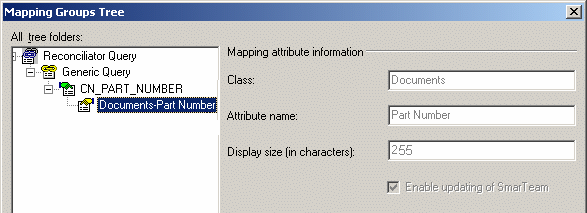
-
CN_REC_FILE_NAME
We recommend you set this option to NONE when exchanging CATIA data with an ENOVIA OEM (file name is not stable in ENOVIA revision mechanism).
For reference information about the Integration Tools Setup Utility, see the SmarTeam documentation.