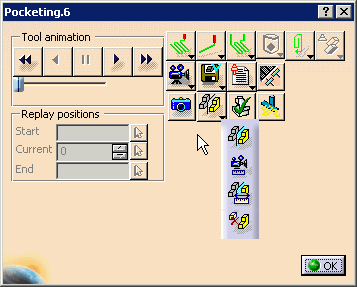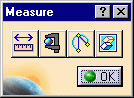|
|
Licensing |
| The following commands may not be available in every configuration that includes NC Manufacturing Verification. | |
|
|
This procedure describes how to geometric or measure analysis. With this functionality, you can geometrically analyze the results of material removal after video simulation. This includes: |
||||||||||
|
|
Complete the procedures as described in
Accessing NC Manufacturing Verification
and Comparing the Machined Stock Part and the
Design Part,
including:
|
||||||||||
|
|
|