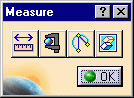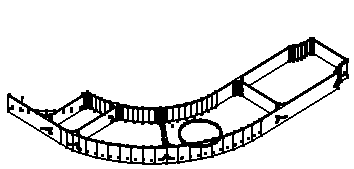|
|
This procedure describes how to use
Point Hide/Show
This command disables/enables the display of accurate point geometries present on vertices of the machined part. |
||
|
|
Complete the procedures as described in Accessing NC Manufacturing Verification and Comparing the Machined Stock Part and the Design Part, including:
|
||
|
|
From the Measure dialog box, click Point Hide/Show
The point geometries present on vertices of the machined part are hidden (OFF) or displayed (ON), depending on their current display state. The image below illustrates the points shown.
|