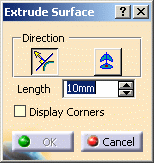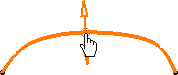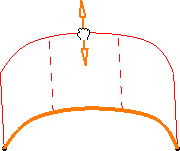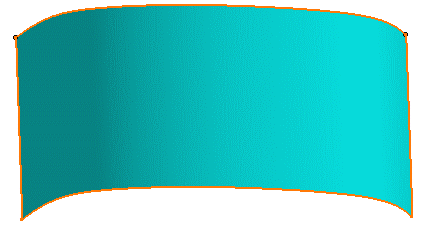Open the Extrude1.CATPart document.
-
Select the curve from which you want to extrude a surface.
A manipulator is also displayed on the curve, oriented according to the 3D compass.
The Extrude Surface dialog box is displayed:
-
the Normal to the curve icon is the default icon and indicates the direction orthogonal to the curve plane
-
the Compass direction icon enables you to manipulate elements using the 3D compass
-
the Length field indicates the extrusion length
-
the Display corners check button, allows the visualization of manipulators at the curve extremities
All the parameters entered in this dialog box are retained when the box is closed.
-
Click the manipulator on the curve and drag the pointer to extrude the surface in the given direction.
Capabilities are available from the contextual menu when right-clicking the manipulator.s
When you press the Ctrl-key while dragging the pointer, you can perform a symmetry.
The previewed extruded surface is dynamically displayed as you drag.
The segment number and the degree of the resulting surface are displayed:
-
a full line indicates the segment limit
-
a dashed line indicates the surface order
You can move back and forth between the compass and the surface to define the orientation after having extruded the surface, as long as you have not performed the final step.
-
Click OK to create the surface.
-
When the selected curve is not a 3D NUPBS (Non Uniform Polynomial B-Spline) curve, the Cv text is displayed.
Right-click the Cv text and choose the Edit contextual menu to access the Converter Wizard allowing you to control the curve (order and segment number) on which the new surface is based.
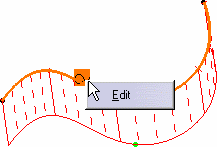
-
Check the Furtive Display icon
 to visualize the initial curve control points as you are extruding it.
to visualize the initial curve control points as you are extruding it.
-
You can select the edges of the surface to extrude either by:
-
clicking on them in the 3D geometry
-
using the selection trap (all the edges will be selected)
-
clicking the surface in the specification tree (all the edges will be selected)
-
-
Available capabilities from the Dashboard are: datum creation, auto detection (Snap On Vertex, Snap On Cpt and Snap On Edge options only), attenuation, and furtive display.