Associativity
- Open the Tools > Options menu.
- Select the Infrastructure > Part Infrastructure item.
- In the External References frame of the General
tab, check the Keep link with selected object option.
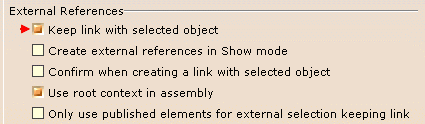
|
This section explains the different ways you can route branches and/or bundle segments.
|
|
Also refer to:
|
Associativity |
||
|
|
To take advantage of the associativity between the construction points or
part and the bundle segment, make sure the following option is selected:
|
|
Bundle Segment Shape Computation |
|
|
|
Each time you click Apply or OK during the
definition phase, or if you update the bundle segment after any parameter
modification, the following algorithm is launched to compute the best
possible shape.
An
Allow system to use a smaller bend radius value
option lets you optimize the bend radius in order to retain the flexible curve.
Keeping a flexible curve (a specific electrical curve) lets you manage
slack. Depending on the result, the specification tree is updated according to the following chart: Note: Working in Cache mode, the bundle segment
does not display the
|